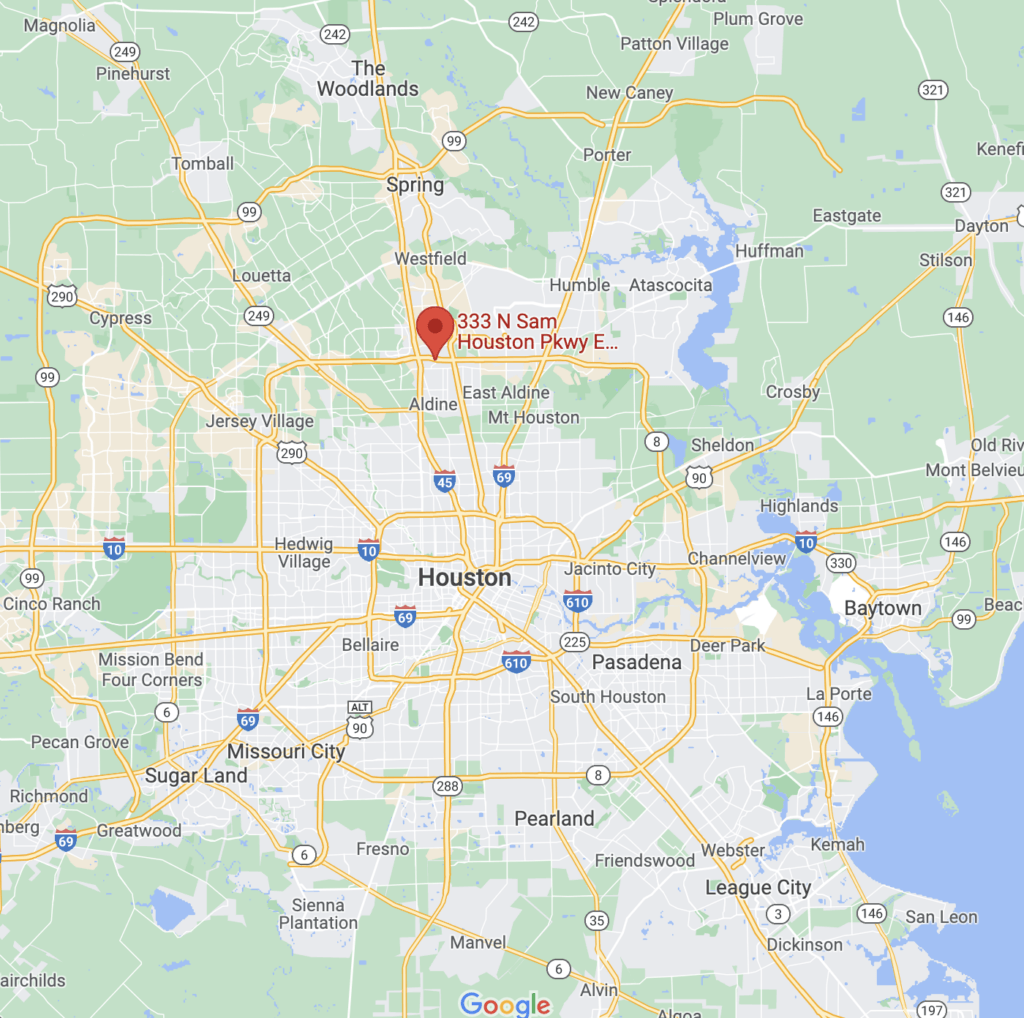Instead, make the strategy the responsibility of a department or internal team that will interact with Wright Business Technologies. It’s best to choose employees who will have the tech competency to ensure that the plan is carried out correctly.
[/vc_column_text]Step 5: Plan regular drills to confirm the viability of your plan
You don’t really have a plan in place until you understand how that plan works in action. That’s why it’s necessary to plan drills every few months to determine how much data has been recovered, how long it takes to recover and how much of it is corrupted by storage or lost in transmission.

For that reason, you should plan to drill your team to recover your backups regularly. Once every three months is an acceptable schedule. If any problems come up, such as those that point to poor team cohesion, or poor performance, you can then make contingency plans.

Once you have determined the tools that you are using, it’s time to put an internal team in place to work with Wright Business Technologies. Wright Business Technologies will accept the responsibility of putting the procedures in place, and verifying that they’ve been properly executed. In most cases, data backups will only be a monthly exercise, so it’s not prudent to hire new staff when you have the expertise of Wright Business Technologies behind you.
[/vc_column_text]
Instead, make the strategy the responsibility of a department or internal team that will interact with Wright Business Technologies. It’s best to choose employees who will have the tech competency to ensure that the plan is carried out correctly.
Step 5: Plan regular drills to confirm the viability of your plan
You don’t really have a plan in place until you understand how that plan works in action. That’s why it’s necessary to plan drills every few months to determine how much data has been recovered, how long it takes to recover and how much of it is corrupted by storage or lost in transmission.

For that reason, you should plan to drill your team to recover your backups regularly. Once every three months is an acceptable schedule. If any problems come up, such as those that point to poor team cohesion, or poor performance, you can then make contingency plans.

At this point in the process, you should understand your needs completely, and it’s time to begin talking to Wright Business Technologies about how we can help you with your disaster recovery strategies and Managed IT services.
These tools may take several forms, including:
- Your own on-site data storage you control in case of significant failures elsewhere
- Off-site data storage option in case of on-site failure
- Redundant data storage solutions located on different sides of the country
Every option must be thoroughly researched and discussed. In addition to the hardware limitations, you should consult with Wright Business Technologies to determine if the advertised benefits of various products are consistently delivered.
[/vc_column_text]Step 4: Put a team in place
Once you have determined the tools that you are using, it’s time to put an internal team in place to work with Wright Business Technologies. Wright Business Technologies will accept the responsibility of putting the procedures in place, and verifying that they’ve been properly executed. In most cases, data backups will only be a monthly exercise, so it’s not prudent to hire new staff when you have the expertise of Wright Business Technologies behind you.

Instead, make the strategy the responsibility of a department or internal team that will interact with Wright Business Technologies. It’s best to choose employees who will have the tech competency to ensure that the plan is carried out correctly.
Step 5: Plan regular drills to confirm the viability of your plan
You don’t really have a plan in place until you understand how that plan works in action. That’s why it’s necessary to plan drills every few months to determine how much data has been recovered, how long it takes to recover and how much of it is corrupted by storage or lost in transmission.

For that reason, you should plan to drill your team to recover your backups regularly. Once every three months is an acceptable schedule. If any problems come up, such as those that point to poor team cohesion, or poor performance, you can then make contingency plans.

It’s also important to remember that in many cases, it’s not enough to be able to recover the data. You need to be able to recover it quickly enough to prevent severe damage to your operations and reputation. Even a few days of downtime can cause you to bleed clients and trust.
When you are deciding what recovery options are appropriate, you will also need to investigate the speed at which the recovered data can be recalled.
Now that you understand the data wat will be given the most priority and the needs of your recovery plans, you can begin shopping for the best tools for your needs.
[/vc_column_text]Step 3: Research and acquire the solutions you will need

At this point in the process, you should understand your needs completely, and it’s time to begin talking to Wright Business Technologies about how we can help you with your disaster recovery strategies and Managed IT services.
These tools may take several forms, including:
- Your own on-site data storage you control in case of significant failures elsewhere
- Off-site data storage option in case of on-site failure
- Redundant data storage solutions located on different sides of the country
Every option must be thoroughly researched and discussed. In addition to the hardware limitations, you should consult with Wright Business Technologies to determine if the advertised benefits of various products are consistently delivered.
Step 4: Put a team in place
Once you have determined the tools that you are using, it’s time to put an internal team in place to work with Wright Business Technologies. Wright Business Technologies will accept the responsibility of putting the procedures in place, and verifying that they’ve been properly executed. In most cases, data backups will only be a monthly exercise, so it’s not prudent to hire new staff when you have the expertise of Wright Business Technologies behind you.

Instead, make the strategy the responsibility of a department or internal team that will interact with Wright Business Technologies. It’s best to choose employees who will have the tech competency to ensure that the plan is carried out correctly.
Step 5: Plan regular drills to confirm the viability of your plan
You don’t really have a plan in place until you understand how that plan works in action. That’s why it’s necessary to plan drills every few months to determine how much data has been recovered, how long it takes to recover and how much of it is corrupted by storage or lost in transmission.

For that reason, you should plan to drill your team to recover your backups regularly. Once every three months is an acceptable schedule. If any problems come up, such as those that point to poor team cohesion, or poor performance, you can then make contingency plans.

Your recovery point is the point at which your data is backed up each time. To be more specific, it is how many hours at the maximum you are willing to lose if you are forced to restore a backup.
Up-to-the-minute cloud backups or server backups are not a possibility for most companies. Each backup you create will take up time and company resources, often an entire day’s worth. It is rarely possible to perform them even weekly without stressing your bandwidth, processing power or other limits.
[/vc_column_text]
It’s also important to remember that in many cases, it’s not enough to be able to recover the data. You need to be able to recover it quickly enough to prevent severe damage to your operations and reputation. Even a few days of downtime can cause you to bleed clients and trust.
When you are deciding what recovery options are appropriate, you will also need to investigate the speed at which the recovered data can be recalled.
Now that you understand the data wat will be given the most priority and the needs of your recovery plans, you can begin shopping for the best tools for your needs.
Step 3: Research and acquire the solutions you will need

At this point in the process, you should understand your needs completely, and it’s time to begin talking to Wright Business Technologies about how we can help you with your disaster recovery strategies and Managed IT services.
These tools may take several forms, including:
- Your own on-site data storage you control in case of significant failures elsewhere
- Off-site data storage option in case of on-site failure
- Redundant data storage solutions located on different sides of the country
Every option must be thoroughly researched and discussed. In addition to the hardware limitations, you should consult with Wright Business Technologies to determine if the advertised benefits of various products are consistently delivered.
Step 4: Put a team in place
Once you have determined the tools that you are using, it’s time to put an internal team in place to work with Wright Business Technologies. Wright Business Technologies will accept the responsibility of putting the procedures in place, and verifying that they’ve been properly executed. In most cases, data backups will only be a monthly exercise, so it’s not prudent to hire new staff when you have the expertise of Wright Business Technologies behind you.

Instead, make the strategy the responsibility of a department or internal team that will interact with Wright Business Technologies. It’s best to choose employees who will have the tech competency to ensure that the plan is carried out correctly.
Step 5: Plan regular drills to confirm the viability of your plan
You don’t really have a plan in place until you understand how that plan works in action. That’s why it’s necessary to plan drills every few months to determine how much data has been recovered, how long it takes to recover and how much of it is corrupted by storage or lost in transmission.

For that reason, you should plan to drill your team to recover your backups regularly. Once every three months is an acceptable schedule. If any problems come up, such as those that point to poor team cohesion, or poor performance, you can then make contingency plans.

Therefore, you need to determine what types of data are going to be given the most priority in your budget. Typically, the highest priority should be given to the following types:
- Data you are required to maintain legally (such as financial records)
- Data that is accessed daily for the essential functions of your company
- Data that ensures your competitive fitness against other companies in the market
Once you’re able to say what data matters the most, and how much data (in terabytes) that is, you can begin the process of determining your recovery point objectives.
[/vc_column_text]How Does Your Company Backup Data?
Step 2: Define your Recovery Point Objectives (RPO)
Your recovery point is the point at which your data is backed up each time. To be more specific, it is how many hours at the maximum you are willing to lose if you are forced to restore a backup.
Up-to-the-minute cloud backups or server backups are not a possibility for most companies. Each backup you create will take up time and company resources, often an entire day’s worth. It is rarely possible to perform them even weekly without stressing your bandwidth, processing power or other limits.

It’s also important to remember that in many cases, it’s not enough to be able to recover the data. You need to be able to recover it quickly enough to prevent severe damage to your operations and reputation. Even a few days of downtime can cause you to bleed clients and trust.
When you are deciding what recovery options are appropriate, you will also need to investigate the speed at which the recovered data can be recalled.
Now that you understand the data wat will be given the most priority and the needs of your recovery plans, you can begin shopping for the best tools for your needs.
Step 3: Research and acquire the solutions you will need

At this point in the process, you should understand your needs completely, and it’s time to begin talking to Wright Business Technologies about how we can help you with your disaster recovery strategies and Managed IT services.
These tools may take several forms, including:
- Your own on-site data storage you control in case of significant failures elsewhere
- Off-site data storage option in case of on-site failure
- Redundant data storage solutions located on different sides of the country
Every option must be thoroughly researched and discussed. In addition to the hardware limitations, you should consult with Wright Business Technologies to determine if the advertised benefits of various products are consistently delivered.
Step 4: Put a team in place
Once you have determined the tools that you are using, it’s time to put an internal team in place to work with Wright Business Technologies. Wright Business Technologies will accept the responsibility of putting the procedures in place, and verifying that they’ve been properly executed. In most cases, data backups will only be a monthly exercise, so it’s not prudent to hire new staff when you have the expertise of Wright Business Technologies behind you.

Instead, make the strategy the responsibility of a department or internal team that will interact with Wright Business Technologies. It’s best to choose employees who will have the tech competency to ensure that the plan is carried out correctly.
Step 5: Plan regular drills to confirm the viability of your plan
You don’t really have a plan in place until you understand how that plan works in action. That’s why it’s necessary to plan drills every few months to determine how much data has been recovered, how long it takes to recover and how much of it is corrupted by storage or lost in transmission.

For that reason, you should plan to drill your team to recover your backups regularly. Once every three months is an acceptable schedule. If any problems come up, such as those that point to poor team cohesion, or poor performance, you can then make contingency plans.

The first step to developing a disaster recovery plan is determining what data is most important to the proper function of your business. In addition to performing a business impact analysis, you should learn precisely how much data you will be working with.
Unfortunately, the extravagance of your recovery plans is likely to be limited by the budget you have to spare for it. There is no upper limit to the cost of recovery options or insurance. The closer you get to complete protection—and 100% protection often isn’t possible—the more you’ll need to dip into funds that are necessary for expansion, improvement and other needs.
[/vc_column_text]
Therefore, you need to determine what types of data are going to be given the most priority in your budget. Typically, the highest priority should be given to the following types:
- Data you are required to maintain legally (such as financial records)
- Data that is accessed daily for the essential functions of your company
- Data that ensures your competitive fitness against other companies in the market
Once you’re able to say what data matters the most, and how much data (in terabytes) that is, you can begin the process of determining your recovery point objectives.
How Does Your Company Backup Data?
Step 2: Define your Recovery Point Objectives (RPO)
Your recovery point is the point at which your data is backed up each time. To be more specific, it is how many hours at the maximum you are willing to lose if you are forced to restore a backup.
Up-to-the-minute cloud backups or server backups are not a possibility for most companies. Each backup you create will take up time and company resources, often an entire day’s worth. It is rarely possible to perform them even weekly without stressing your bandwidth, processing power or other limits.

It’s also important to remember that in many cases, it’s not enough to be able to recover the data. You need to be able to recover it quickly enough to prevent severe damage to your operations and reputation. Even a few days of downtime can cause you to bleed clients and trust.
When you are deciding what recovery options are appropriate, you will also need to investigate the speed at which the recovered data can be recalled.
Now that you understand the data wat will be given the most priority and the needs of your recovery plans, you can begin shopping for the best tools for your needs.
Step 3: Research and acquire the solutions you will need

At this point in the process, you should understand your needs completely, and it’s time to begin talking to Wright Business Technologies about how we can help you with your disaster recovery strategies and Managed IT services.
These tools may take several forms, including:
- Your own on-site data storage you control in case of significant failures elsewhere
- Off-site data storage option in case of on-site failure
- Redundant data storage solutions located on different sides of the country
Every option must be thoroughly researched and discussed. In addition to the hardware limitations, you should consult with Wright Business Technologies to determine if the advertised benefits of various products are consistently delivered.
Step 4: Put a team in place
Once you have determined the tools that you are using, it’s time to put an internal team in place to work with Wright Business Technologies. Wright Business Technologies will accept the responsibility of putting the procedures in place, and verifying that they’ve been properly executed. In most cases, data backups will only be a monthly exercise, so it’s not prudent to hire new staff when you have the expertise of Wright Business Technologies behind you.

Instead, make the strategy the responsibility of a department or internal team that will interact with Wright Business Technologies. It’s best to choose employees who will have the tech competency to ensure that the plan is carried out correctly.
Step 5: Plan regular drills to confirm the viability of your plan
You don’t really have a plan in place until you understand how that plan works in action. That’s why it’s necessary to plan drills every few months to determine how much data has been recovered, how long it takes to recover and how much of it is corrupted by storage or lost in transmission.

For that reason, you should plan to drill your team to recover your backups regularly. Once every three months is an acceptable schedule. If any problems come up, such as those that point to poor team cohesion, or poor performance, you can then make contingency plans.

Here’s how you can be prepared for disaster recovery and set up a plan for your own business.
[/vc_column_text]Step 1: Identify your most essential processes and data.
Determine what data is most important
The first step to developing a disaster recovery plan is determining what data is most important to the proper function of your business. In addition to performing a business impact analysis, you should learn precisely how much data you will be working with.
Unfortunately, the extravagance of your recovery plans is likely to be limited by the budget you have to spare for it. There is no upper limit to the cost of recovery options or insurance. The closer you get to complete protection—and 100% protection often isn’t possible—the more you’ll need to dip into funds that are necessary for expansion, improvement and other needs.

Therefore, you need to determine what types of data are going to be given the most priority in your budget. Typically, the highest priority should be given to the following types:
- Data you are required to maintain legally (such as financial records)
- Data that is accessed daily for the essential functions of your company
- Data that ensures your competitive fitness against other companies in the market
Once you’re able to say what data matters the most, and how much data (in terabytes) that is, you can begin the process of determining your recovery point objectives.
How Does Your Company Backup Data?
Step 2: Define your Recovery Point Objectives (RPO)
Your recovery point is the point at which your data is backed up each time. To be more specific, it is how many hours at the maximum you are willing to lose if you are forced to restore a backup.
Up-to-the-minute cloud backups or server backups are not a possibility for most companies. Each backup you create will take up time and company resources, often an entire day’s worth. It is rarely possible to perform them even weekly without stressing your bandwidth, processing power or other limits.

It’s also important to remember that in many cases, it’s not enough to be able to recover the data. You need to be able to recover it quickly enough to prevent severe damage to your operations and reputation. Even a few days of downtime can cause you to bleed clients and trust.
When you are deciding what recovery options are appropriate, you will also need to investigate the speed at which the recovered data can be recalled.
Now that you understand the data wat will be given the most priority and the needs of your recovery plans, you can begin shopping for the best tools for your needs.
Step 3: Research and acquire the solutions you will need

At this point in the process, you should understand your needs completely, and it’s time to begin talking to Wright Business Technologies about how we can help you with your disaster recovery strategies and Managed IT services.
These tools may take several forms, including:
- Your own on-site data storage you control in case of significant failures elsewhere
- Off-site data storage option in case of on-site failure
- Redundant data storage solutions located on different sides of the country
Every option must be thoroughly researched and discussed. In addition to the hardware limitations, you should consult with Wright Business Technologies to determine if the advertised benefits of various products are consistently delivered.
Step 4: Put a team in place
Once you have determined the tools that you are using, it’s time to put an internal team in place to work with Wright Business Technologies. Wright Business Technologies will accept the responsibility of putting the procedures in place, and verifying that they’ve been properly executed. In most cases, data backups will only be a monthly exercise, so it’s not prudent to hire new staff when you have the expertise of Wright Business Technologies behind you.

Instead, make the strategy the responsibility of a department or internal team that will interact with Wright Business Technologies. It’s best to choose employees who will have the tech competency to ensure that the plan is carried out correctly.
Step 5: Plan regular drills to confirm the viability of your plan
You don’t really have a plan in place until you understand how that plan works in action. That’s why it’s necessary to plan drills every few months to determine how much data has been recovered, how long it takes to recover and how much of it is corrupted by storage or lost in transmission.

For that reason, you should plan to drill your team to recover your backups regularly. Once every three months is an acceptable schedule. If any problems come up, such as those that point to poor team cohesion, or poor performance, you can then make contingency plans.

There are few businesses left in the world that can handle the loss of their data without severe consequences. Customer information, internal financial records, proprietary research and custom software configurations are essential for any operation, and the unexpected loss of this data can result in the collapse of the company.
Unfortunately, many events can destroy servers you rely on, and the data that is stored on them. Hundreds of companies in this year alone have lost billions as a result of:
- Unpredicated hardware failures in-house or at remote data centers
- Natural disasters (such as Hurricanes)
- Extortion-driven cyber attacks
Ensuring the protection and speedy recovery of this data takes deliberate action.
[/vc_column_text]What You Should Know
Here’s how you can be prepared for disaster recovery and set up a plan for your own business.
Step 1: Identify your most essential processes and data.
Determine what data is most important
The first step to developing a disaster recovery plan is determining what data is most important to the proper function of your business. In addition to performing a business impact analysis, you should learn precisely how much data you will be working with.
Unfortunately, the extravagance of your recovery plans is likely to be limited by the budget you have to spare for it. There is no upper limit to the cost of recovery options or insurance. The closer you get to complete protection—and 100% protection often isn’t possible—the more you’ll need to dip into funds that are necessary for expansion, improvement and other needs.

Therefore, you need to determine what types of data are going to be given the most priority in your budget. Typically, the highest priority should be given to the following types:
- Data you are required to maintain legally (such as financial records)
- Data that is accessed daily for the essential functions of your company
- Data that ensures your competitive fitness against other companies in the market
Once you’re able to say what data matters the most, and how much data (in terabytes) that is, you can begin the process of determining your recovery point objectives.
How Does Your Company Backup Data?
Step 2: Define your Recovery Point Objectives (RPO)
Your recovery point is the point at which your data is backed up each time. To be more specific, it is how many hours at the maximum you are willing to lose if you are forced to restore a backup.
Up-to-the-minute cloud backups or server backups are not a possibility for most companies. Each backup you create will take up time and company resources, often an entire day’s worth. It is rarely possible to perform them even weekly without stressing your bandwidth, processing power or other limits.

It’s also important to remember that in many cases, it’s not enough to be able to recover the data. You need to be able to recover it quickly enough to prevent severe damage to your operations and reputation. Even a few days of downtime can cause you to bleed clients and trust.
When you are deciding what recovery options are appropriate, you will also need to investigate the speed at which the recovered data can be recalled.
Now that you understand the data wat will be given the most priority and the needs of your recovery plans, you can begin shopping for the best tools for your needs.
Step 3: Research and acquire the solutions you will need

At this point in the process, you should understand your needs completely, and it’s time to begin talking to Wright Business Technologies about how we can help you with your disaster recovery strategies and Managed IT services.
These tools may take several forms, including:
- Your own on-site data storage you control in case of significant failures elsewhere
- Off-site data storage option in case of on-site failure
- Redundant data storage solutions located on different sides of the country
Every option must be thoroughly researched and discussed. In addition to the hardware limitations, you should consult with Wright Business Technologies to determine if the advertised benefits of various products are consistently delivered.
Step 4: Put a team in place
Once you have determined the tools that you are using, it’s time to put an internal team in place to work with Wright Business Technologies. Wright Business Technologies will accept the responsibility of putting the procedures in place, and verifying that they’ve been properly executed. In most cases, data backups will only be a monthly exercise, so it’s not prudent to hire new staff when you have the expertise of Wright Business Technologies behind you.

Instead, make the strategy the responsibility of a department or internal team that will interact with Wright Business Technologies. It’s best to choose employees who will have the tech competency to ensure that the plan is carried out correctly.
Step 5: Plan regular drills to confirm the viability of your plan
You don’t really have a plan in place until you understand how that plan works in action. That’s why it’s necessary to plan drills every few months to determine how much data has been recovered, how long it takes to recover and how much of it is corrupted by storage or lost in transmission.

For that reason, you should plan to drill your team to recover your backups regularly. Once every three months is an acceptable schedule. If any problems come up, such as those that point to poor team cohesion, or poor performance, you can then make contingency plans.

Disaster recovery is now a major priority for every business, in every sector. What is disaster recovery? It’s the plan you have in place to restore and resume your operations in the case of a major disaster that results in the loss of some or all of your data.
Redundant data backup is one of the critical components of any disaster recovery plan, but it is only one part of what should be a comprehensive strategy to recover both your data and the trust of the market.
[/vc_column_text]Why A Disaster Recovery Plan Is Essential
There are few businesses left in the world that can handle the loss of their data without severe consequences. Customer information, internal financial records, proprietary research and custom software configurations are essential for any operation, and the unexpected loss of this data can result in the collapse of the company.
Unfortunately, many events can destroy servers you rely on, and the data that is stored on them. Hundreds of companies in this year alone have lost billions as a result of:
- Unpredicated hardware failures in-house or at remote data centers
- Natural disasters (such as Hurricanes)
- Extortion-driven cyber attacks
Ensuring the protection and speedy recovery of this data takes deliberate action.
What You Should Know
Here’s how you can be prepared for disaster recovery and set up a plan for your own business.
Step 1: Identify your most essential processes and data.
Determine what data is most important
The first step to developing a disaster recovery plan is determining what data is most important to the proper function of your business. In addition to performing a business impact analysis, you should learn precisely how much data you will be working with.
Unfortunately, the extravagance of your recovery plans is likely to be limited by the budget you have to spare for it. There is no upper limit to the cost of recovery options or insurance. The closer you get to complete protection—and 100% protection often isn’t possible—the more you’ll need to dip into funds that are necessary for expansion, improvement and other needs.

Therefore, you need to determine what types of data are going to be given the most priority in your budget. Typically, the highest priority should be given to the following types:
- Data you are required to maintain legally (such as financial records)
- Data that is accessed daily for the essential functions of your company
- Data that ensures your competitive fitness against other companies in the market
Once you’re able to say what data matters the most, and how much data (in terabytes) that is, you can begin the process of determining your recovery point objectives.
How Does Your Company Backup Data?
Step 2: Define your Recovery Point Objectives (RPO)
Your recovery point is the point at which your data is backed up each time. To be more specific, it is how many hours at the maximum you are willing to lose if you are forced to restore a backup.
Up-to-the-minute cloud backups or server backups are not a possibility for most companies. Each backup you create will take up time and company resources, often an entire day’s worth. It is rarely possible to perform them even weekly without stressing your bandwidth, processing power or other limits.

It’s also important to remember that in many cases, it’s not enough to be able to recover the data. You need to be able to recover it quickly enough to prevent severe damage to your operations and reputation. Even a few days of downtime can cause you to bleed clients and trust.
When you are deciding what recovery options are appropriate, you will also need to investigate the speed at which the recovered data can be recalled.
Now that you understand the data wat will be given the most priority and the needs of your recovery plans, you can begin shopping for the best tools for your needs.
Step 3: Research and acquire the solutions you will need

At this point in the process, you should understand your needs completely, and it’s time to begin talking to Wright Business Technologies about how we can help you with your disaster recovery strategies and Managed IT services.
These tools may take several forms, including:
- Your own on-site data storage you control in case of significant failures elsewhere
- Off-site data storage option in case of on-site failure
- Redundant data storage solutions located on different sides of the country
Every option must be thoroughly researched and discussed. In addition to the hardware limitations, you should consult with Wright Business Technologies to determine if the advertised benefits of various products are consistently delivered.
Step 4: Put a team in place
Once you have determined the tools that you are using, it’s time to put an internal team in place to work with Wright Business Technologies. Wright Business Technologies will accept the responsibility of putting the procedures in place, and verifying that they’ve been properly executed. In most cases, data backups will only be a monthly exercise, so it’s not prudent to hire new staff when you have the expertise of Wright Business Technologies behind you.

Instead, make the strategy the responsibility of a department or internal team that will interact with Wright Business Technologies. It’s best to choose employees who will have the tech competency to ensure that the plan is carried out correctly.
Step 5: Plan regular drills to confirm the viability of your plan
You don’t really have a plan in place until you understand how that plan works in action. That’s why it’s necessary to plan drills every few months to determine how much data has been recovered, how long it takes to recover and how much of it is corrupted by storage or lost in transmission.

For that reason, you should plan to drill your team to recover your backups regularly. Once every three months is an acceptable schedule. If any problems come up, such as those that point to poor team cohesion, or poor performance, you can then make contingency plans.

Every Houston Business Needs Disaster Recovery
Disaster recovery is now a major priority for every business, in every sector. What is disaster recovery? It’s the plan you have in place to restore and resume your operations in the case of a major disaster that results in the loss of some or all of your data.
Redundant data backup is one of the critical components of any disaster recovery plan, but it is only one part of what should be a comprehensive strategy to recover both your data and the trust of the market.
Why A Disaster Recovery Plan Is Essential
There are few businesses left in the world that can handle the loss of their data without severe consequences. Customer information, internal financial records, proprietary research and custom software configurations are essential for any operation, and the unexpected loss of this data can result in the collapse of the company.
Unfortunately, many events can destroy servers you rely on, and the data that is stored on them. Hundreds of companies in this year alone have lost billions as a result of:
- Unpredicated hardware failures in-house or at remote data centers
- Natural disasters (such as Hurricanes)
- Extortion-driven cyber attacks
Ensuring the protection and speedy recovery of this data takes deliberate action.
What You Should Know
Here’s how you can be prepared for disaster recovery and set up a plan for your own business.
Step 1: Identify your most essential processes and data.
Determine what data is most important
The first step to developing a disaster recovery plan is determining what data is most important to the proper function of your business. In addition to performing a business impact analysis, you should learn precisely how much data you will be working with.
Unfortunately, the extravagance of your recovery plans is likely to be limited by the budget you have to spare for it. There is no upper limit to the cost of recovery options or insurance. The closer you get to complete protection—and 100% protection often isn’t possible—the more you’ll need to dip into funds that are necessary for expansion, improvement and other needs.

Therefore, you need to determine what types of data are going to be given the most priority in your budget. Typically, the highest priority should be given to the following types:
- Data you are required to maintain legally (such as financial records)
- Data that is accessed daily for the essential functions of your company
- Data that ensures your competitive fitness against other companies in the market
Once you’re able to say what data matters the most, and how much data (in terabytes) that is, you can begin the process of determining your recovery point objectives.
How Does Your Company Backup Data?
Step 2: Define your Recovery Point Objectives (RPO)
Your recovery point is the point at which your data is backed up each time. To be more specific, it is how many hours at the maximum you are willing to lose if you are forced to restore a backup.
Up-to-the-minute cloud backups or server backups are not a possibility for most companies. Each backup you create will take up time and company resources, often an entire day’s worth. It is rarely possible to perform them even weekly without stressing your bandwidth, processing power or other limits.

It’s also important to remember that in many cases, it’s not enough to be able to recover the data. You need to be able to recover it quickly enough to prevent severe damage to your operations and reputation. Even a few days of downtime can cause you to bleed clients and trust.
When you are deciding what recovery options are appropriate, you will also need to investigate the speed at which the recovered data can be recalled.
Now that you understand the data wat will be given the most priority and the needs of your recovery plans, you can begin shopping for the best tools for your needs.
Step 3: Research and acquire the solutions you will need

At this point in the process, you should understand your needs completely, and it’s time to begin talking to Wright Business Technologies about how we can help you with your disaster recovery strategies and Managed IT services.
These tools may take several forms, including:
- Your own on-site data storage you control in case of significant failures elsewhere
- Off-site data storage option in case of on-site failure
- Redundant data storage solutions located on different sides of the country
Every option must be thoroughly researched and discussed. In addition to the hardware limitations, you should consult with Wright Business Technologies to determine if the advertised benefits of various products are consistently delivered.
Step 4: Put a team in place
Once you have determined the tools that you are using, it’s time to put an internal team in place to work with Wright Business Technologies. Wright Business Technologies will accept the responsibility of putting the procedures in place, and verifying that they’ve been properly executed. In most cases, data backups will only be a monthly exercise, so it’s not prudent to hire new staff when you have the expertise of Wright Business Technologies behind you.

Instead, make the strategy the responsibility of a department or internal team that will interact with Wright Business Technologies. It’s best to choose employees who will have the tech competency to ensure that the plan is carried out correctly.
Step 5: Plan regular drills to confirm the viability of your plan
You don’t really have a plan in place until you understand how that plan works in action. That’s why it’s necessary to plan drills every few months to determine how much data has been recovered, how long it takes to recover and how much of it is corrupted by storage or lost in transmission.

For that reason, you should plan to drill your team to recover your backups regularly. Once every three months is an acceptable schedule. If any problems come up, such as those that point to poor team cohesion, or poor performance, you can then make contingency plans.