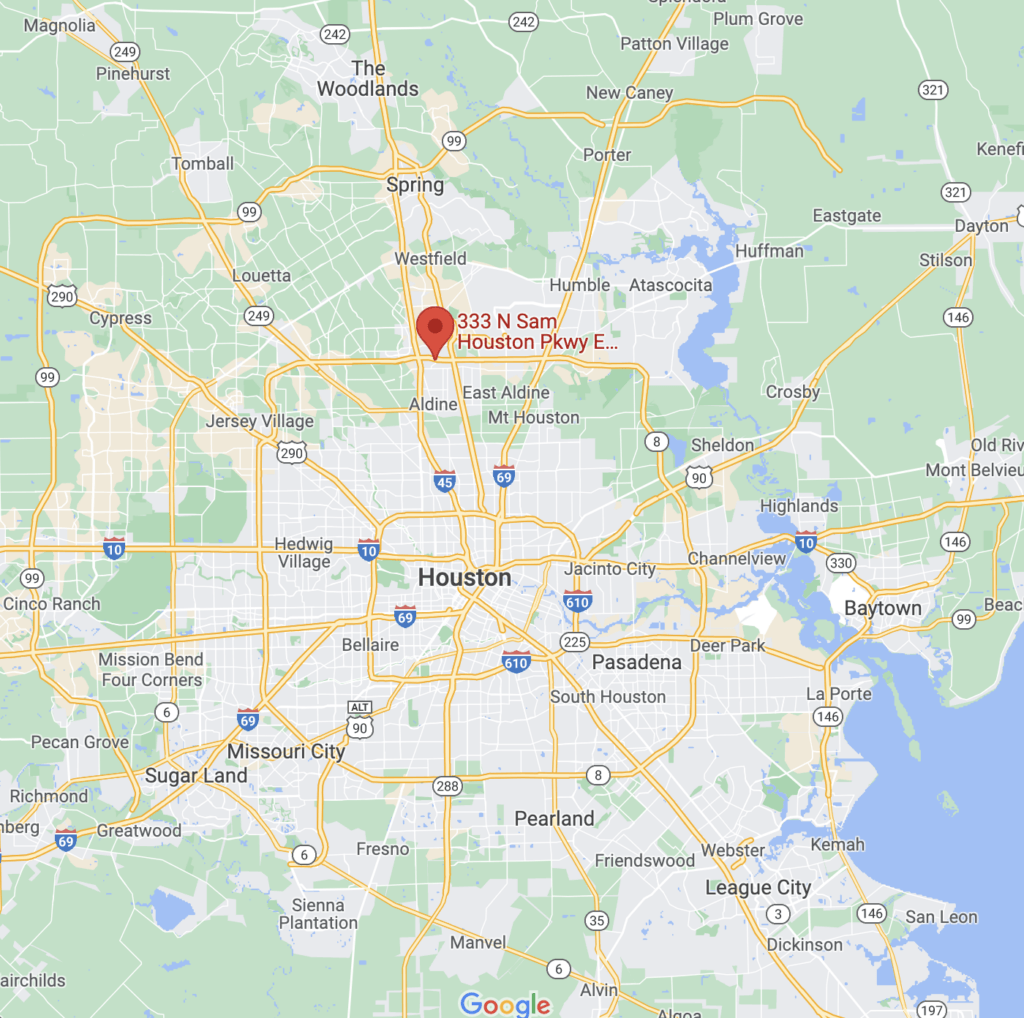Of course, any remote working project management solution must address organizational thinking as much as it does the technology that makes virtual project management possible. Organizations should strive to emphasize resourcefulness and, most importantly, quality results. They must establish clear expectations and transparent policies and procedures on how to meet those expectations. Many successful companies do not allow new hires to work remotely from the get-go. They want newbies to get acquainted with the company culture and how their project teams manage projects before they are allowed to work from home.
-
Best Project Management Tools for Productive Mobile Teams
Best Project Management Tools
- Basecamp
- Trello
- Microsoft Teams
- Teamwork Projects
- Asana
Best CRM Tool for Teams
- Pipedrive
- SugarCRM
- Salesforce
- Insightly
- Really Simple Systems
- FreshSales
Mobility Challenge #5: Implementing Seamless Communication and Collaboration
How will you encourage virtual collaboration within teams despite a lack of physical proximity? Without effective real-time communication and collaboration, remote work, let alone any kind of work anywhere, can’t happen. This was always the reasons people went to an office in the first place.

Without real-time communication technology, the only way to communicate and collaborate effectively was to do it in person and an office environment. The telephone didn’t change that as the lack of visual cues, and other kinds of real-time feedback necessary to communicate effectively didn’t translate;
Likewise with email and even Instant Messenger. However, when combined with comprehensive, communication solutions, such as Skype and GoToMeeting which include real-time video conferencing, we are closer than ever to be able to collaborate virtually as if we were in person.
-
Best Communication & Collaboration Tools for Productive Mobile Teams</h3 >
Best Chat Applications
- Slack
- Skype
- Mattermost
- Rocket Chat
- Flowdock
Best Video Conferencing Applications
- Skype
- Fuze
- WebEx
- GoToMeeting
Best File Sharing Applications
- Dropbox
- Google Drive
- Google Team Drives
- Evernote
Best File Sharing Applications
- Evernote
- Slack

How will you supervise, manage, and deliver projects seamlessly and efficiently? Effectively managing and delivering projects can be hard enough as it is in an office environment. Thankfully, there are several excellent digital tools and platforms designed specifically to streamline the management process from the start of a project to final delivery and beyond. These can range from lightweight project scheduling applications to full-on virtual environments where everything from internal meetings to client presentations can take place.
High-speed internet and the rise of 5G networks allows for people located hundreds or even thousands of miles away to meet and greet each other, and collaborate on team-driven projects as if they were in the same office. While it may seem strange at first, much of the work that companies do today takes place digitally over the internet already.
[/vc_column_text]
Of course, any remote working project management solution must address organizational thinking as much as it does the technology that makes virtual project management possible. Organizations should strive to emphasize resourcefulness and, most importantly, quality results. They must establish clear expectations and transparent policies and procedures on how to meet those expectations. Many successful companies do not allow new hires to work remotely from the get-go. They want newbies to get acquainted with the company culture and how their project teams manage projects before they are allowed to work from home.
-
Best Project Management Tools for Productive Mobile Teams
Best Project Management Tools
- Basecamp
- Trello
- Microsoft Teams
- Teamwork Projects
- Asana
Best CRM Tool for Teams
- Pipedrive
- SugarCRM
- Salesforce
- Insightly
- Really Simple Systems
- FreshSales
Mobility Challenge #5: Implementing Seamless Communication and Collaboration
How will you encourage virtual collaboration within teams despite a lack of physical proximity? Without effective real-time communication and collaboration, remote work, let alone any kind of work anywhere, can’t happen. This was always the reasons people went to an office in the first place.

Without real-time communication technology, the only way to communicate and collaborate effectively was to do it in person and an office environment. The telephone didn’t change that as the lack of visual cues, and other kinds of real-time feedback necessary to communicate effectively didn’t translate;
Likewise with email and even Instant Messenger. However, when combined with comprehensive, communication solutions, such as Skype and GoToMeeting which include real-time video conferencing, we are closer than ever to be able to collaborate virtually as if we were in person.
-
Best Communication & Collaboration Tools for Productive Mobile Teams</h3 >
Best Chat Applications
- Slack
- Skype
- Mattermost
- Rocket Chat
- Flowdock
Best Video Conferencing Applications
- Skype
- Fuze
- WebEx
- GoToMeeting
Best File Sharing Applications
- Dropbox
- Google Drive
- Google Team Drives
- Evernote
Best File Sharing Applications
- Evernote
- Slack

-
Best Strategies & Monitoring Apps for Productive Mobile Teams
Best Strategies
- Provide remote working options to attrach best talent.
- Use a morale tracking application to monitor remote team engagement.
- Consider a host of excellent online learning apps and recognize employees who excel.
- Use games and tangible rewards for your remote employees. See list of Gamification applications below.
Best Employee Morale Tracking Applications
- CultureAmp
- TinyPulse
- AchieversAchievers acquired RoundPeg.
Best Continued Learning Applications
- Skillshare
- Lynda.com
- Codecademy
- Wisetail
Best Team Gamification Applications
- Engagedly
- Spinify
Mobility Challenge #4: Implementing Effective Project Management
How will you supervise, manage, and deliver projects seamlessly and efficiently? Effectively managing and delivering projects can be hard enough as it is in an office environment. Thankfully, there are several excellent digital tools and platforms designed specifically to streamline the management process from the start of a project to final delivery and beyond. These can range from lightweight project scheduling applications to full-on virtual environments where everything from internal meetings to client presentations can take place.
High-speed internet and the rise of 5G networks allows for people located hundreds or even thousands of miles away to meet and greet each other, and collaborate on team-driven projects as if they were in the same office. While it may seem strange at first, much of the work that companies do today takes place digitally over the internet already.

Of course, any remote working project management solution must address organizational thinking as much as it does the technology that makes virtual project management possible. Organizations should strive to emphasize resourcefulness and, most importantly, quality results. They must establish clear expectations and transparent policies and procedures on how to meet those expectations. Many successful companies do not allow new hires to work remotely from the get-go. They want newbies to get acquainted with the company culture and how their project teams manage projects before they are allowed to work from home.
-
Best Project Management Tools for Productive Mobile Teams
Best Project Management Tools
- Basecamp
- Trello
- Microsoft Teams
- Teamwork Projects
- Asana
Best CRM Tool for Teams
- Pipedrive
- SugarCRM
- Salesforce
- Insightly
- Really Simple Systems
- FreshSales
Mobility Challenge #5: Implementing Seamless Communication and Collaboration
How will you encourage virtual collaboration within teams despite a lack of physical proximity? Without effective real-time communication and collaboration, remote work, let alone any kind of work anywhere, can’t happen. This was always the reasons people went to an office in the first place.

Without real-time communication technology, the only way to communicate and collaborate effectively was to do it in person and an office environment. The telephone didn’t change that as the lack of visual cues, and other kinds of real-time feedback necessary to communicate effectively didn’t translate;
Likewise with email and even Instant Messenger. However, when combined with comprehensive, communication solutions, such as Skype and GoToMeeting which include real-time video conferencing, we are closer than ever to be able to collaborate virtually as if we were in person.
-
Best Communication & Collaboration Tools for Productive Mobile Teams</h3 >
Best Chat Applications
- Slack
- Skype
- Mattermost
- Rocket Chat
- Flowdock
Best Video Conferencing Applications
- Skype
- Fuze
- WebEx
- GoToMeeting
Best File Sharing Applications
- Dropbox
- Google Drive
- Google Team Drives
- Evernote
Best File Sharing Applications
- Evernote
- Slack

How will you be able to keep a finger on the pulse of employee satisfaction and outlook? When company employees are spread out in many different locations or timezones, it can be challenging to get a direct read on the morale of your company as a whole. Managers and team leaders working with a mobile team and who do not work face-to-face with their team members daily may worry that they will miss vital signs of employee dissatisfaction, or may overlook opportunities to improve employee morale. Once again, the key to addressing this problem is to implement a combination of IT mobility solutions, such as platforms designed to foster a sense of community and appreciation along with organizational strategies. While a team leader can’t simply visit with team members as they please, they can schedule virtual meetings where they can see each other and speak face-to-face.
[/vc_column_text]
-
Best Strategies & Monitoring Apps for Productive Mobile Teams
Best Strategies
- Provide remote working options to attrach best talent.
- Use a morale tracking application to monitor remote team engagement.
- Consider a host of excellent online learning apps and recognize employees who excel.
- Use games and tangible rewards for your remote employees. See list of Gamification applications below.
Best Employee Morale Tracking Applications
- CultureAmp
- TinyPulse
- AchieversAchievers acquired RoundPeg.
Best Continued Learning Applications
- Skillshare
- Lynda.com
- Codecademy
- Wisetail
Best Team Gamification Applications
- Engagedly
- Spinify
Mobility Challenge #4: Implementing Effective Project Management
How will you supervise, manage, and deliver projects seamlessly and efficiently? Effectively managing and delivering projects can be hard enough as it is in an office environment. Thankfully, there are several excellent digital tools and platforms designed specifically to streamline the management process from the start of a project to final delivery and beyond. These can range from lightweight project scheduling applications to full-on virtual environments where everything from internal meetings to client presentations can take place.
High-speed internet and the rise of 5G networks allows for people located hundreds or even thousands of miles away to meet and greet each other, and collaborate on team-driven projects as if they were in the same office. While it may seem strange at first, much of the work that companies do today takes place digitally over the internet already.

Of course, any remote working project management solution must address organizational thinking as much as it does the technology that makes virtual project management possible. Organizations should strive to emphasize resourcefulness and, most importantly, quality results. They must establish clear expectations and transparent policies and procedures on how to meet those expectations. Many successful companies do not allow new hires to work remotely from the get-go. They want newbies to get acquainted with the company culture and how their project teams manage projects before they are allowed to work from home.
-
Best Project Management Tools for Productive Mobile Teams
Best Project Management Tools
- Basecamp
- Trello
- Microsoft Teams
- Teamwork Projects
- Asana
Best CRM Tool for Teams
- Pipedrive
- SugarCRM
- Salesforce
- Insightly
- Really Simple Systems
- FreshSales
Mobility Challenge #5: Implementing Seamless Communication and Collaboration
How will you encourage virtual collaboration within teams despite a lack of physical proximity? Without effective real-time communication and collaboration, remote work, let alone any kind of work anywhere, can’t happen. This was always the reasons people went to an office in the first place.

Without real-time communication technology, the only way to communicate and collaborate effectively was to do it in person and an office environment. The telephone didn’t change that as the lack of visual cues, and other kinds of real-time feedback necessary to communicate effectively didn’t translate;
Likewise with email and even Instant Messenger. However, when combined with comprehensive, communication solutions, such as Skype and GoToMeeting which include real-time video conferencing, we are closer than ever to be able to collaborate virtually as if we were in person.
-
Best Communication & Collaboration Tools for Productive Mobile Teams</h3 >
Best Chat Applications
- Slack
- Skype
- Mattermost
- Rocket Chat
- Flowdock
Best Video Conferencing Applications
- Skype
- Fuze
- WebEx
- GoToMeeting
Best File Sharing Applications
- Dropbox
- Google Drive
- Google Team Drives
- Evernote
Best File Sharing Applications
- Evernote
- Slack

The data-driven approach of many products in the marketplace today can quickly highlight areas of improvement and, more importantly, give insights into how to improve those areas of vulnerability. Many employees even prefer transparent metrics and goals over the sometimes indecipherable directives of a superior.
-
Best Strategies & Monitoring Apps for Productive Mobile Teams</h3 >
Best Strategies
- Develop and distribute a remote work manual with policies, expectations, and remote work recommendations. This is something like an employee handbook that workers can refer to for guidance.
- Establish clear roles for each team member.
- Establish clear objectives for each project.
- Make time tracking and work plan metrics transparent and accessible.
Best Employee Monitoring Applications
- HubStaff
- ActivTrak This app is free.
- TimeDoctor
- WorkPuls
Best Employee Time-Tracking Applications
- ZoHo
- BQE Core
- Tsheets
- Toggl
- WebWork
- HubStaff
Mobility Challenge #3: Maintaining Employee Morale
How will you be able to keep a finger on the pulse of employee satisfaction and outlook? When company employees are spread out in many different locations or timezones, it can be challenging to get a direct read on the morale of your company as a whole. Managers and team leaders working with a mobile team and who do not work face-to-face with their team members daily may worry that they will miss vital signs of employee dissatisfaction, or may overlook opportunities to improve employee morale. Once again, the key to addressing this problem is to implement a combination of IT mobility solutions, such as platforms designed to foster a sense of community and appreciation along with organizational strategies. While a team leader can’t simply visit with team members as they please, they can schedule virtual meetings where they can see each other and speak face-to-face.

-
Best Strategies & Monitoring Apps for Productive Mobile Teams
Best Strategies
- Provide remote working options to attrach best talent.
- Use a morale tracking application to monitor remote team engagement.
- Consider a host of excellent online learning apps and recognize employees who excel.
- Use games and tangible rewards for your remote employees. See list of Gamification applications below.
Best Employee Morale Tracking Applications
- CultureAmp
- TinyPulse
- AchieversAchievers acquired RoundPeg.
Best Continued Learning Applications
- Skillshare
- Lynda.com
- Codecademy
- Wisetail
Best Team Gamification Applications
- Engagedly
- Spinify
Mobility Challenge #4: Implementing Effective Project Management
How will you supervise, manage, and deliver projects seamlessly and efficiently? Effectively managing and delivering projects can be hard enough as it is in an office environment. Thankfully, there are several excellent digital tools and platforms designed specifically to streamline the management process from the start of a project to final delivery and beyond. These can range from lightweight project scheduling applications to full-on virtual environments where everything from internal meetings to client presentations can take place.
High-speed internet and the rise of 5G networks allows for people located hundreds or even thousands of miles away to meet and greet each other, and collaborate on team-driven projects as if they were in the same office. While it may seem strange at first, much of the work that companies do today takes place digitally over the internet already.

Of course, any remote working project management solution must address organizational thinking as much as it does the technology that makes virtual project management possible. Organizations should strive to emphasize resourcefulness and, most importantly, quality results. They must establish clear expectations and transparent policies and procedures on how to meet those expectations. Many successful companies do not allow new hires to work remotely from the get-go. They want newbies to get acquainted with the company culture and how their project teams manage projects before they are allowed to work from home.
-
Best Project Management Tools for Productive Mobile Teams
Best Project Management Tools
- Basecamp
- Trello
- Microsoft Teams
- Teamwork Projects
- Asana
Best CRM Tool for Teams
- Pipedrive
- SugarCRM
- Salesforce
- Insightly
- Really Simple Systems
- FreshSales
Mobility Challenge #5: Implementing Seamless Communication and Collaboration
How will you encourage virtual collaboration within teams despite a lack of physical proximity? Without effective real-time communication and collaboration, remote work, let alone any kind of work anywhere, can’t happen. This was always the reasons people went to an office in the first place.

Without real-time communication technology, the only way to communicate and collaborate effectively was to do it in person and an office environment. The telephone didn’t change that as the lack of visual cues, and other kinds of real-time feedback necessary to communicate effectively didn’t translate;
Likewise with email and even Instant Messenger. However, when combined with comprehensive, communication solutions, such as Skype and GoToMeeting which include real-time video conferencing, we are closer than ever to be able to collaborate virtually as if we were in person.
-
Best Communication & Collaboration Tools for Productive Mobile Teams</h3 >
Best Chat Applications
- Slack
- Skype
- Mattermost
- Rocket Chat
- Flowdock
Best Video Conferencing Applications
- Skype
- Fuze
- WebEx
- GoToMeeting
Best File Sharing Applications
- Dropbox
- Google Drive
- Google Team Drives
- Evernote
Best File Sharing Applications
- Evernote
- Slack

How will you ensure that the work that needs to get done is executed and delivered on time and to the quality required? Some employers may worry that the lack of face-to-face interactions amongst teams and managers could result in a lack of clear accountability. With the right IT infrastructure and tools, this is not a difficult problem to overcome. The rise of real-time communication and collaboration infrastructures, as well as real-time tracking of employee performance metrics, eliminates the need for hands-on, in-person management in many cases. Readily available, easy to parse, and transparent metrics is one of the essential factors that have made remote work viable in the first place.
[/vc_column_text]
The data-driven approach of many products in the marketplace today can quickly highlight areas of improvement and, more importantly, give insights into how to improve those areas of vulnerability. Many employees even prefer transparent metrics and goals over the sometimes indecipherable directives of a superior.
-
Best Strategies & Monitoring Apps for Productive Mobile Teams</h3 >
Best Strategies
- Develop and distribute a remote work manual with policies, expectations, and remote work recommendations. This is something like an employee handbook that workers can refer to for guidance.
- Establish clear roles for each team member.
- Establish clear objectives for each project.
- Make time tracking and work plan metrics transparent and accessible.
Best Employee Monitoring Applications
- HubStaff
- ActivTrak This app is free.
- TimeDoctor
- WorkPuls
Best Employee Time-Tracking Applications
- ZoHo
- BQE Core
- Tsheets
- Toggl
- WebWork
- HubStaff
Mobility Challenge #3: Maintaining Employee Morale
How will you be able to keep a finger on the pulse of employee satisfaction and outlook? When company employees are spread out in many different locations or timezones, it can be challenging to get a direct read on the morale of your company as a whole. Managers and team leaders working with a mobile team and who do not work face-to-face with their team members daily may worry that they will miss vital signs of employee dissatisfaction, or may overlook opportunities to improve employee morale. Once again, the key to addressing this problem is to implement a combination of IT mobility solutions, such as platforms designed to foster a sense of community and appreciation along with organizational strategies. While a team leader can’t simply visit with team members as they please, they can schedule virtual meetings where they can see each other and speak face-to-face.

-
Best Strategies & Monitoring Apps for Productive Mobile Teams
Best Strategies
- Provide remote working options to attrach best talent.
- Use a morale tracking application to monitor remote team engagement.
- Consider a host of excellent online learning apps and recognize employees who excel.
- Use games and tangible rewards for your remote employees. See list of Gamification applications below.
Best Employee Morale Tracking Applications
- CultureAmp
- TinyPulse
- AchieversAchievers acquired RoundPeg.
Best Continued Learning Applications
- Skillshare
- Lynda.com
- Codecademy
- Wisetail
Best Team Gamification Applications
- Engagedly
- Spinify
Mobility Challenge #4: Implementing Effective Project Management
How will you supervise, manage, and deliver projects seamlessly and efficiently? Effectively managing and delivering projects can be hard enough as it is in an office environment. Thankfully, there are several excellent digital tools and platforms designed specifically to streamline the management process from the start of a project to final delivery and beyond. These can range from lightweight project scheduling applications to full-on virtual environments where everything from internal meetings to client presentations can take place.
High-speed internet and the rise of 5G networks allows for people located hundreds or even thousands of miles away to meet and greet each other, and collaborate on team-driven projects as if they were in the same office. While it may seem strange at first, much of the work that companies do today takes place digitally over the internet already.

Of course, any remote working project management solution must address organizational thinking as much as it does the technology that makes virtual project management possible. Organizations should strive to emphasize resourcefulness and, most importantly, quality results. They must establish clear expectations and transparent policies and procedures on how to meet those expectations. Many successful companies do not allow new hires to work remotely from the get-go. They want newbies to get acquainted with the company culture and how their project teams manage projects before they are allowed to work from home.
-
Best Project Management Tools for Productive Mobile Teams
Best Project Management Tools
- Basecamp
- Trello
- Microsoft Teams
- Teamwork Projects
- Asana
Best CRM Tool for Teams
- Pipedrive
- SugarCRM
- Salesforce
- Insightly
- Really Simple Systems
- FreshSales
Mobility Challenge #5: Implementing Seamless Communication and Collaboration
How will you encourage virtual collaboration within teams despite a lack of physical proximity? Without effective real-time communication and collaboration, remote work, let alone any kind of work anywhere, can’t happen. This was always the reasons people went to an office in the first place.

Without real-time communication technology, the only way to communicate and collaborate effectively was to do it in person and an office environment. The telephone didn’t change that as the lack of visual cues, and other kinds of real-time feedback necessary to communicate effectively didn’t translate;
Likewise with email and even Instant Messenger. However, when combined with comprehensive, communication solutions, such as Skype and GoToMeeting which include real-time video conferencing, we are closer than ever to be able to collaborate virtually as if we were in person.
-
Best Communication & Collaboration Tools for Productive Mobile Teams</h3 >
Best Chat Applications
- Slack
- Skype
- Mattermost
- Rocket Chat
- Flowdock
Best Video Conferencing Applications
- Skype
- Fuze
- WebEx
- GoToMeeting
Best File Sharing Applications
- Dropbox
- Google Drive
- Google Team Drives
- Evernote
Best File Sharing Applications
- Evernote
- Slack

[/vc_column_text]
Does Your Company Support A Virtual Workforce?
Mobility Challenge #2: Maintaining Accountability
How will you ensure that the work that needs to get done is executed and delivered on time and to the quality required? Some employers may worry that the lack of face-to-face interactions amongst teams and managers could result in a lack of clear accountability. With the right IT infrastructure and tools, this is not a difficult problem to overcome. The rise of real-time communication and collaboration infrastructures, as well as real-time tracking of employee performance metrics, eliminates the need for hands-on, in-person management in many cases. Readily available, easy to parse, and transparent metrics is one of the essential factors that have made remote work viable in the first place.

The data-driven approach of many products in the marketplace today can quickly highlight areas of improvement and, more importantly, give insights into how to improve those areas of vulnerability. Many employees even prefer transparent metrics and goals over the sometimes indecipherable directives of a superior.
-
Best Strategies & Monitoring Apps for Productive Mobile Teams</h3 >
Best Strategies
- Develop and distribute a remote work manual with policies, expectations, and remote work recommendations. This is something like an employee handbook that workers can refer to for guidance.
- Establish clear roles for each team member.
- Establish clear objectives for each project.
- Make time tracking and work plan metrics transparent and accessible.
Best Employee Monitoring Applications
- HubStaff
- ActivTrak This app is free.
- TimeDoctor
- WorkPuls
Best Employee Time-Tracking Applications
- ZoHo
- BQE Core
- Tsheets
- Toggl
- WebWork
- HubStaff
Mobility Challenge #3: Maintaining Employee Morale
How will you be able to keep a finger on the pulse of employee satisfaction and outlook? When company employees are spread out in many different locations or timezones, it can be challenging to get a direct read on the morale of your company as a whole. Managers and team leaders working with a mobile team and who do not work face-to-face with their team members daily may worry that they will miss vital signs of employee dissatisfaction, or may overlook opportunities to improve employee morale. Once again, the key to addressing this problem is to implement a combination of IT mobility solutions, such as platforms designed to foster a sense of community and appreciation along with organizational strategies. While a team leader can’t simply visit with team members as they please, they can schedule virtual meetings where they can see each other and speak face-to-face.

-
Best Strategies & Monitoring Apps for Productive Mobile Teams
Best Strategies
- Provide remote working options to attrach best talent.
- Use a morale tracking application to monitor remote team engagement.
- Consider a host of excellent online learning apps and recognize employees who excel.
- Use games and tangible rewards for your remote employees. See list of Gamification applications below.
Best Employee Morale Tracking Applications
- CultureAmp
- TinyPulse
- AchieversAchievers acquired RoundPeg.
Best Continued Learning Applications
- Skillshare
- Lynda.com
- Codecademy
- Wisetail
Best Team Gamification Applications
- Engagedly
- Spinify
Mobility Challenge #4: Implementing Effective Project Management
How will you supervise, manage, and deliver projects seamlessly and efficiently? Effectively managing and delivering projects can be hard enough as it is in an office environment. Thankfully, there are several excellent digital tools and platforms designed specifically to streamline the management process from the start of a project to final delivery and beyond. These can range from lightweight project scheduling applications to full-on virtual environments where everything from internal meetings to client presentations can take place.
High-speed internet and the rise of 5G networks allows for people located hundreds or even thousands of miles away to meet and greet each other, and collaborate on team-driven projects as if they were in the same office. While it may seem strange at first, much of the work that companies do today takes place digitally over the internet already.

Of course, any remote working project management solution must address organizational thinking as much as it does the technology that makes virtual project management possible. Organizations should strive to emphasize resourcefulness and, most importantly, quality results. They must establish clear expectations and transparent policies and procedures on how to meet those expectations. Many successful companies do not allow new hires to work remotely from the get-go. They want newbies to get acquainted with the company culture and how their project teams manage projects before they are allowed to work from home.
-
Best Project Management Tools for Productive Mobile Teams
Best Project Management Tools
- Basecamp
- Trello
- Microsoft Teams
- Teamwork Projects
- Asana
Best CRM Tool for Teams
- Pipedrive
- SugarCRM
- Salesforce
- Insightly
- Really Simple Systems
- FreshSales
Mobility Challenge #5: Implementing Seamless Communication and Collaboration
How will you encourage virtual collaboration within teams despite a lack of physical proximity? Without effective real-time communication and collaboration, remote work, let alone any kind of work anywhere, can’t happen. This was always the reasons people went to an office in the first place.

Without real-time communication technology, the only way to communicate and collaborate effectively was to do it in person and an office environment. The telephone didn’t change that as the lack of visual cues, and other kinds of real-time feedback necessary to communicate effectively didn’t translate;
Likewise with email and even Instant Messenger. However, when combined with comprehensive, communication solutions, such as Skype and GoToMeeting which include real-time video conferencing, we are closer than ever to be able to collaborate virtually as if we were in person.
-
Best Communication & Collaboration Tools for Productive Mobile Teams</h3 >
Best Chat Applications
- Slack
- Skype
- Mattermost
- Rocket Chat
- Flowdock
Best Video Conferencing Applications
- Skype
- Fuze
- WebEx
- GoToMeeting
Best File Sharing Applications
- Dropbox
- Google Drive
- Google Team Drives
- Evernote
Best File Sharing Applications
- Evernote
- Slack

Every company weighing a potential move into virtual workspaces and remote working arrangements will have five significant challenges:
Mobility Challenge #1: Maintaining Employee Engagement
How will you keep employees engaged with your corporate mission? The first organizational hurdle that needs to be addressed is the question of employee engagement. Many employers stress over employees who aren’t in a controlled or established work environment may not be as engaged. This disengagement may lead a lapse in worker productivity or, worse, allow employees to shirk their duties when there is no measurable accountability in place. While this can be an issue in some cases, this unfounded perspective towards remote working arrangements and the fears it engenders is mostly false.
[/vc_column_text]
Instead, a well-thought-out remote working arrangement between an employer and highly motivated employees can boost employee engagement. Employees who feel trusted enough to be given a choice as to where they work will work harder. Workers can be just as disengaged, or even more disengaged, in an office cubicle as they could be at home or in a coffee shop. When it comes to remote working, what’s important, is having the organizational foresight to provide a mobility solution that actively encourages employee engagement, not stifle it.
-
Best Performance Tools for Productive Mobile Teams
Best Performance Tools for Maintaining Employee Engagement
- Slack
- Trackstar
- SAP SuccessFactors
Best Employee Engagement Tools
- Slack
- Zoom
- GrooveGreat for customer support
- Glint
- G Suite
Does Your Company Support A Virtual Workforce?
Mobility Challenge #2: Maintaining Accountability
How will you ensure that the work that needs to get done is executed and delivered on time and to the quality required? Some employers may worry that the lack of face-to-face interactions amongst teams and managers could result in a lack of clear accountability. With the right IT infrastructure and tools, this is not a difficult problem to overcome. The rise of real-time communication and collaboration infrastructures, as well as real-time tracking of employee performance metrics, eliminates the need for hands-on, in-person management in many cases. Readily available, easy to parse, and transparent metrics is one of the essential factors that have made remote work viable in the first place.

The data-driven approach of many products in the marketplace today can quickly highlight areas of improvement and, more importantly, give insights into how to improve those areas of vulnerability. Many employees even prefer transparent metrics and goals over the sometimes indecipherable directives of a superior.
-
Best Strategies & Monitoring Apps for Productive Mobile Teams</h3 >
Best Strategies
- Develop and distribute a remote work manual with policies, expectations, and remote work recommendations. This is something like an employee handbook that workers can refer to for guidance.
- Establish clear roles for each team member.
- Establish clear objectives for each project.
- Make time tracking and work plan metrics transparent and accessible.
Best Employee Monitoring Applications
- HubStaff
- ActivTrak This app is free.
- TimeDoctor
- WorkPuls
Best Employee Time-Tracking Applications
- ZoHo
- BQE Core
- Tsheets
- Toggl
- WebWork
- HubStaff
Mobility Challenge #3: Maintaining Employee Morale
How will you be able to keep a finger on the pulse of employee satisfaction and outlook? When company employees are spread out in many different locations or timezones, it can be challenging to get a direct read on the morale of your company as a whole. Managers and team leaders working with a mobile team and who do not work face-to-face with their team members daily may worry that they will miss vital signs of employee dissatisfaction, or may overlook opportunities to improve employee morale. Once again, the key to addressing this problem is to implement a combination of IT mobility solutions, such as platforms designed to foster a sense of community and appreciation along with organizational strategies. While a team leader can’t simply visit with team members as they please, they can schedule virtual meetings where they can see each other and speak face-to-face.

-
Best Strategies & Monitoring Apps for Productive Mobile Teams
Best Strategies
- Provide remote working options to attrach best talent.
- Use a morale tracking application to monitor remote team engagement.
- Consider a host of excellent online learning apps and recognize employees who excel.
- Use games and tangible rewards for your remote employees. See list of Gamification applications below.
Best Employee Morale Tracking Applications
- CultureAmp
- TinyPulse
- AchieversAchievers acquired RoundPeg.
Best Continued Learning Applications
- Skillshare
- Lynda.com
- Codecademy
- Wisetail
Best Team Gamification Applications
- Engagedly
- Spinify
Mobility Challenge #4: Implementing Effective Project Management
How will you supervise, manage, and deliver projects seamlessly and efficiently? Effectively managing and delivering projects can be hard enough as it is in an office environment. Thankfully, there are several excellent digital tools and platforms designed specifically to streamline the management process from the start of a project to final delivery and beyond. These can range from lightweight project scheduling applications to full-on virtual environments where everything from internal meetings to client presentations can take place.
High-speed internet and the rise of 5G networks allows for people located hundreds or even thousands of miles away to meet and greet each other, and collaborate on team-driven projects as if they were in the same office. While it may seem strange at first, much of the work that companies do today takes place digitally over the internet already.

Of course, any remote working project management solution must address organizational thinking as much as it does the technology that makes virtual project management possible. Organizations should strive to emphasize resourcefulness and, most importantly, quality results. They must establish clear expectations and transparent policies and procedures on how to meet those expectations. Many successful companies do not allow new hires to work remotely from the get-go. They want newbies to get acquainted with the company culture and how their project teams manage projects before they are allowed to work from home.
-
Best Project Management Tools for Productive Mobile Teams
Best Project Management Tools
- Basecamp
- Trello
- Microsoft Teams
- Teamwork Projects
- Asana
Best CRM Tool for Teams
- Pipedrive
- SugarCRM
- Salesforce
- Insightly
- Really Simple Systems
- FreshSales
Mobility Challenge #5: Implementing Seamless Communication and Collaboration
How will you encourage virtual collaboration within teams despite a lack of physical proximity? Without effective real-time communication and collaboration, remote work, let alone any kind of work anywhere, can’t happen. This was always the reasons people went to an office in the first place.

Without real-time communication technology, the only way to communicate and collaborate effectively was to do it in person and an office environment. The telephone didn’t change that as the lack of visual cues, and other kinds of real-time feedback necessary to communicate effectively didn’t translate;
Likewise with email and even Instant Messenger. However, when combined with comprehensive, communication solutions, such as Skype and GoToMeeting which include real-time video conferencing, we are closer than ever to be able to collaborate virtually as if we were in person.
-
Best Communication & Collaboration Tools for Productive Mobile Teams</h3 >
Best Chat Applications
- Slack
- Skype
- Mattermost
- Rocket Chat
- Flowdock
Best Video Conferencing Applications
- Skype
- Fuze
- WebEx
- GoToMeeting
Best File Sharing Applications
- Dropbox
- Google Drive
- Google Team Drives
- Evernote
Best File Sharing Applications
- Evernote
- Slack

The benefits of implementing a remote or virtual workplace strategy include happier employees who enjoy flexible working arrangements and personal autonomy. However, there are significant perceived and real organizational challenges that, in the past, would have made remote working difficult if not impossible. Fortunately, technology has evolved to the point that remote working isn’t just feasible; it’s often preferable for many companies. Nonetheless, preparation is vital.
[/vc_column_text]5 Challenges of Managing A Mobile Workforce
Every company weighing a potential move into virtual workspaces and remote working arrangements will have five significant challenges:
Mobility Challenge #1: Maintaining Employee Engagement
How will you keep employees engaged with your corporate mission? The first organizational hurdle that needs to be addressed is the question of employee engagement. Many employers stress over employees who aren’t in a controlled or established work environment may not be as engaged. This disengagement may lead a lapse in worker productivity or, worse, allow employees to shirk their duties when there is no measurable accountability in place. While this can be an issue in some cases, this unfounded perspective towards remote working arrangements and the fears it engenders is mostly false.

Instead, a well-thought-out remote working arrangement between an employer and highly motivated employees can boost employee engagement. Employees who feel trusted enough to be given a choice as to where they work will work harder. Workers can be just as disengaged, or even more disengaged, in an office cubicle as they could be at home or in a coffee shop. When it comes to remote working, what’s important, is having the organizational foresight to provide a mobility solution that actively encourages employee engagement, not stifle it.
-
Best Performance Tools for Productive Mobile Teams
Best Performance Tools for Maintaining Employee Engagement
- Slack
- Trackstar
- SAP SuccessFactors
Best Employee Engagement Tools
- Slack
- Zoom
- GrooveGreat for customer support
- Glint
- G Suite
Does Your Company Support A Virtual Workforce?
Mobility Challenge #2: Maintaining Accountability
How will you ensure that the work that needs to get done is executed and delivered on time and to the quality required? Some employers may worry that the lack of face-to-face interactions amongst teams and managers could result in a lack of clear accountability. With the right IT infrastructure and tools, this is not a difficult problem to overcome. The rise of real-time communication and collaboration infrastructures, as well as real-time tracking of employee performance metrics, eliminates the need for hands-on, in-person management in many cases. Readily available, easy to parse, and transparent metrics is one of the essential factors that have made remote work viable in the first place.

The data-driven approach of many products in the marketplace today can quickly highlight areas of improvement and, more importantly, give insights into how to improve those areas of vulnerability. Many employees even prefer transparent metrics and goals over the sometimes indecipherable directives of a superior.
-
Best Strategies & Monitoring Apps for Productive Mobile Teams</h3 >
Best Strategies
- Develop and distribute a remote work manual with policies, expectations, and remote work recommendations. This is something like an employee handbook that workers can refer to for guidance.
- Establish clear roles for each team member.
- Establish clear objectives for each project.
- Make time tracking and work plan metrics transparent and accessible.
Best Employee Monitoring Applications
- HubStaff
- ActivTrak This app is free.
- TimeDoctor
- WorkPuls
Best Employee Time-Tracking Applications
- ZoHo
- BQE Core
- Tsheets
- Toggl
- WebWork
- HubStaff
Mobility Challenge #3: Maintaining Employee Morale
How will you be able to keep a finger on the pulse of employee satisfaction and outlook? When company employees are spread out in many different locations or timezones, it can be challenging to get a direct read on the morale of your company as a whole. Managers and team leaders working with a mobile team and who do not work face-to-face with their team members daily may worry that they will miss vital signs of employee dissatisfaction, or may overlook opportunities to improve employee morale. Once again, the key to addressing this problem is to implement a combination of IT mobility solutions, such as platforms designed to foster a sense of community and appreciation along with organizational strategies. While a team leader can’t simply visit with team members as they please, they can schedule virtual meetings where they can see each other and speak face-to-face.

-
Best Strategies & Monitoring Apps for Productive Mobile Teams
Best Strategies
- Provide remote working options to attrach best talent.
- Use a morale tracking application to monitor remote team engagement.
- Consider a host of excellent online learning apps and recognize employees who excel.
- Use games and tangible rewards for your remote employees. See list of Gamification applications below.
Best Employee Morale Tracking Applications
- CultureAmp
- TinyPulse
- AchieversAchievers acquired RoundPeg.
Best Continued Learning Applications
- Skillshare
- Lynda.com
- Codecademy
- Wisetail
Best Team Gamification Applications
- Engagedly
- Spinify
Mobility Challenge #4: Implementing Effective Project Management
How will you supervise, manage, and deliver projects seamlessly and efficiently? Effectively managing and delivering projects can be hard enough as it is in an office environment. Thankfully, there are several excellent digital tools and platforms designed specifically to streamline the management process from the start of a project to final delivery and beyond. These can range from lightweight project scheduling applications to full-on virtual environments where everything from internal meetings to client presentations can take place.
High-speed internet and the rise of 5G networks allows for people located hundreds or even thousands of miles away to meet and greet each other, and collaborate on team-driven projects as if they were in the same office. While it may seem strange at first, much of the work that companies do today takes place digitally over the internet already.

Of course, any remote working project management solution must address organizational thinking as much as it does the technology that makes virtual project management possible. Organizations should strive to emphasize resourcefulness and, most importantly, quality results. They must establish clear expectations and transparent policies and procedures on how to meet those expectations. Many successful companies do not allow new hires to work remotely from the get-go. They want newbies to get acquainted with the company culture and how their project teams manage projects before they are allowed to work from home.
-
Best Project Management Tools for Productive Mobile Teams
Best Project Management Tools
- Basecamp
- Trello
- Microsoft Teams
- Teamwork Projects
- Asana
Best CRM Tool for Teams
- Pipedrive
- SugarCRM
- Salesforce
- Insightly
- Really Simple Systems
- FreshSales
Mobility Challenge #5: Implementing Seamless Communication and Collaboration
How will you encourage virtual collaboration within teams despite a lack of physical proximity? Without effective real-time communication and collaboration, remote work, let alone any kind of work anywhere, can’t happen. This was always the reasons people went to an office in the first place.

Without real-time communication technology, the only way to communicate and collaborate effectively was to do it in person and an office environment. The telephone didn’t change that as the lack of visual cues, and other kinds of real-time feedback necessary to communicate effectively didn’t translate;
Likewise with email and even Instant Messenger. However, when combined with comprehensive, communication solutions, such as Skype and GoToMeeting which include real-time video conferencing, we are closer than ever to be able to collaborate virtually as if we were in person.
-
Best Communication & Collaboration Tools for Productive Mobile Teams</h3 >
Best Chat Applications
- Slack
- Skype
- Mattermost
- Rocket Chat
- Flowdock
Best Video Conferencing Applications
- Skype
- Fuze
- WebEx
- GoToMeeting
Best File Sharing Applications
- Dropbox
- Google Drive
- Google Team Drives
- Evernote
Best File Sharing Applications
- Evernote
- Slack

Finally, the most visible and distinct component of a successful pivot towards worker mobility is rock solid managed IT support. The only way for a mobility work strategy to succeed is if the right IT infrastructure, management, and tools are in place to create a stable and seamless virtual working environment. This type of strategy involves hardware, software, and cloud services platforms.
If you want to create a functional office culture and a productive work environment with employees that are working remotely and collaborating virtually, it is vital to implement these three crucial components to overcome the potential challenges of managing a virtual office.
[/vc_column_text]Benefits of A Virtual Workplace Strategy
The benefits of implementing a remote or virtual workplace strategy include happier employees who enjoy flexible working arrangements and personal autonomy. However, there are significant perceived and real organizational challenges that, in the past, would have made remote working difficult if not impossible. Fortunately, technology has evolved to the point that remote working isn’t just feasible; it’s often preferable for many companies. Nonetheless, preparation is vital.
5 Challenges of Managing A Mobile Workforce
Every company weighing a potential move into virtual workspaces and remote working arrangements will have five significant challenges:
Mobility Challenge #1: Maintaining Employee Engagement
How will you keep employees engaged with your corporate mission? The first organizational hurdle that needs to be addressed is the question of employee engagement. Many employers stress over employees who aren’t in a controlled or established work environment may not be as engaged. This disengagement may lead a lapse in worker productivity or, worse, allow employees to shirk their duties when there is no measurable accountability in place. While this can be an issue in some cases, this unfounded perspective towards remote working arrangements and the fears it engenders is mostly false.

Instead, a well-thought-out remote working arrangement between an employer and highly motivated employees can boost employee engagement. Employees who feel trusted enough to be given a choice as to where they work will work harder. Workers can be just as disengaged, or even more disengaged, in an office cubicle as they could be at home or in a coffee shop. When it comes to remote working, what’s important, is having the organizational foresight to provide a mobility solution that actively encourages employee engagement, not stifle it.
-
Best Performance Tools for Productive Mobile Teams
Best Performance Tools for Maintaining Employee Engagement
- Slack
- Trackstar
- SAP SuccessFactors
Best Employee Engagement Tools
- Slack
- Zoom
- GrooveGreat for customer support
- Glint
- G Suite
Does Your Company Support A Virtual Workforce?
Mobility Challenge #2: Maintaining Accountability
How will you ensure that the work that needs to get done is executed and delivered on time and to the quality required? Some employers may worry that the lack of face-to-face interactions amongst teams and managers could result in a lack of clear accountability. With the right IT infrastructure and tools, this is not a difficult problem to overcome. The rise of real-time communication and collaboration infrastructures, as well as real-time tracking of employee performance metrics, eliminates the need for hands-on, in-person management in many cases. Readily available, easy to parse, and transparent metrics is one of the essential factors that have made remote work viable in the first place.

The data-driven approach of many products in the marketplace today can quickly highlight areas of improvement and, more importantly, give insights into how to improve those areas of vulnerability. Many employees even prefer transparent metrics and goals over the sometimes indecipherable directives of a superior.
-
Best Strategies & Monitoring Apps for Productive Mobile Teams</h3 >
Best Strategies
- Develop and distribute a remote work manual with policies, expectations, and remote work recommendations. This is something like an employee handbook that workers can refer to for guidance.
- Establish clear roles for each team member.
- Establish clear objectives for each project.
- Make time tracking and work plan metrics transparent and accessible.
Best Employee Monitoring Applications
- HubStaff
- ActivTrak This app is free.
- TimeDoctor
- WorkPuls
Best Employee Time-Tracking Applications
- ZoHo
- BQE Core
- Tsheets
- Toggl
- WebWork
- HubStaff
Mobility Challenge #3: Maintaining Employee Morale
How will you be able to keep a finger on the pulse of employee satisfaction and outlook? When company employees are spread out in many different locations or timezones, it can be challenging to get a direct read on the morale of your company as a whole. Managers and team leaders working with a mobile team and who do not work face-to-face with their team members daily may worry that they will miss vital signs of employee dissatisfaction, or may overlook opportunities to improve employee morale. Once again, the key to addressing this problem is to implement a combination of IT mobility solutions, such as platforms designed to foster a sense of community and appreciation along with organizational strategies. While a team leader can’t simply visit with team members as they please, they can schedule virtual meetings where they can see each other and speak face-to-face.

-
Best Strategies & Monitoring Apps for Productive Mobile Teams
Best Strategies
- Provide remote working options to attrach best talent.
- Use a morale tracking application to monitor remote team engagement.
- Consider a host of excellent online learning apps and recognize employees who excel.
- Use games and tangible rewards for your remote employees. See list of Gamification applications below.
Best Employee Morale Tracking Applications
- CultureAmp
- TinyPulse
- AchieversAchievers acquired RoundPeg.
Best Continued Learning Applications
- Skillshare
- Lynda.com
- Codecademy
- Wisetail
Best Team Gamification Applications
- Engagedly
- Spinify
Mobility Challenge #4: Implementing Effective Project Management
How will you supervise, manage, and deliver projects seamlessly and efficiently? Effectively managing and delivering projects can be hard enough as it is in an office environment. Thankfully, there are several excellent digital tools and platforms designed specifically to streamline the management process from the start of a project to final delivery and beyond. These can range from lightweight project scheduling applications to full-on virtual environments where everything from internal meetings to client presentations can take place.
High-speed internet and the rise of 5G networks allows for people located hundreds or even thousands of miles away to meet and greet each other, and collaborate on team-driven projects as if they were in the same office. While it may seem strange at first, much of the work that companies do today takes place digitally over the internet already.

Of course, any remote working project management solution must address organizational thinking as much as it does the technology that makes virtual project management possible. Organizations should strive to emphasize resourcefulness and, most importantly, quality results. They must establish clear expectations and transparent policies and procedures on how to meet those expectations. Many successful companies do not allow new hires to work remotely from the get-go. They want newbies to get acquainted with the company culture and how their project teams manage projects before they are allowed to work from home.
-
Best Project Management Tools for Productive Mobile Teams
Best Project Management Tools
- Basecamp
- Trello
- Microsoft Teams
- Teamwork Projects
- Asana
Best CRM Tool for Teams
- Pipedrive
- SugarCRM
- Salesforce
- Insightly
- Really Simple Systems
- FreshSales
Mobility Challenge #5: Implementing Seamless Communication and Collaboration
How will you encourage virtual collaboration within teams despite a lack of physical proximity? Without effective real-time communication and collaboration, remote work, let alone any kind of work anywhere, can’t happen. This was always the reasons people went to an office in the first place.

Without real-time communication technology, the only way to communicate and collaborate effectively was to do it in person and an office environment. The telephone didn’t change that as the lack of visual cues, and other kinds of real-time feedback necessary to communicate effectively didn’t translate;
Likewise with email and even Instant Messenger. However, when combined with comprehensive, communication solutions, such as Skype and GoToMeeting which include real-time video conferencing, we are closer than ever to be able to collaborate virtually as if we were in person.
-
Best Communication & Collaboration Tools for Productive Mobile Teams</h3 >
Best Chat Applications
- Slack
- Skype
- Mattermost
- Rocket Chat
- Flowdock
Best Video Conferencing Applications
- Skype
- Fuze
- WebEx
- GoToMeeting
Best File Sharing Applications
- Dropbox
- Google Drive
- Google Team Drives
- Evernote
Best File Sharing Applications
- Evernote
- Slack

Second, every company needs a transition plan, often referred to as a “change management” strategy. This plan is usually made with the help of a management consultant, on the best approach to implement their transition from conventional office working to an alternative working arrangement.
Often, companies implement a change management plan when moving office spaces, reorganizing and restructuring, or, quite commonly, shifting away from the traditional 9 to 5 in the office to a more flexible and agile arrangement that involves remote working options. Naturally, it’s more than probable that change does not happen overnight and therefore requires a plan.
Change management not only minimizes the potential negative impacts of organizational change and ensures a seamless transition with no loss in productivity, but it also harnesses organizational change that drives innovation and leverages synergy.
[/vc_column_text]Solid Managed IT Support
Finally, the most visible and distinct component of a successful pivot towards worker mobility is rock solid managed IT support. The only way for a mobility work strategy to succeed is if the right IT infrastructure, management, and tools are in place to create a stable and seamless virtual working environment. This type of strategy involves hardware, software, and cloud services platforms.
If you want to create a functional office culture and a productive work environment with employees that are working remotely and collaborating virtually, it is vital to implement these three crucial components to overcome the potential challenges of managing a virtual office.
Benefits of A Virtual Workplace Strategy
The benefits of implementing a remote or virtual workplace strategy include happier employees who enjoy flexible working arrangements and personal autonomy. However, there are significant perceived and real organizational challenges that, in the past, would have made remote working difficult if not impossible. Fortunately, technology has evolved to the point that remote working isn’t just feasible; it’s often preferable for many companies. Nonetheless, preparation is vital.
5 Challenges of Managing A Mobile Workforce
Every company weighing a potential move into virtual workspaces and remote working arrangements will have five significant challenges:
Mobility Challenge #1: Maintaining Employee Engagement
How will you keep employees engaged with your corporate mission? The first organizational hurdle that needs to be addressed is the question of employee engagement. Many employers stress over employees who aren’t in a controlled or established work environment may not be as engaged. This disengagement may lead a lapse in worker productivity or, worse, allow employees to shirk their duties when there is no measurable accountability in place. While this can be an issue in some cases, this unfounded perspective towards remote working arrangements and the fears it engenders is mostly false.

Instead, a well-thought-out remote working arrangement between an employer and highly motivated employees can boost employee engagement. Employees who feel trusted enough to be given a choice as to where they work will work harder. Workers can be just as disengaged, or even more disengaged, in an office cubicle as they could be at home or in a coffee shop. When it comes to remote working, what’s important, is having the organizational foresight to provide a mobility solution that actively encourages employee engagement, not stifle it.
-
Best Performance Tools for Productive Mobile Teams
Best Performance Tools for Maintaining Employee Engagement
- Slack
- Trackstar
- SAP SuccessFactors
Best Employee Engagement Tools
- Slack
- Zoom
- GrooveGreat for customer support
- Glint
- G Suite
Does Your Company Support A Virtual Workforce?
Mobility Challenge #2: Maintaining Accountability
How will you ensure that the work that needs to get done is executed and delivered on time and to the quality required? Some employers may worry that the lack of face-to-face interactions amongst teams and managers could result in a lack of clear accountability. With the right IT infrastructure and tools, this is not a difficult problem to overcome. The rise of real-time communication and collaboration infrastructures, as well as real-time tracking of employee performance metrics, eliminates the need for hands-on, in-person management in many cases. Readily available, easy to parse, and transparent metrics is one of the essential factors that have made remote work viable in the first place.

The data-driven approach of many products in the marketplace today can quickly highlight areas of improvement and, more importantly, give insights into how to improve those areas of vulnerability. Many employees even prefer transparent metrics and goals over the sometimes indecipherable directives of a superior.
-
Best Strategies & Monitoring Apps for Productive Mobile Teams</h3 >
Best Strategies
- Develop and distribute a remote work manual with policies, expectations, and remote work recommendations. This is something like an employee handbook that workers can refer to for guidance.
- Establish clear roles for each team member.
- Establish clear objectives for each project.
- Make time tracking and work plan metrics transparent and accessible.
Best Employee Monitoring Applications
- HubStaff
- ActivTrak This app is free.
- TimeDoctor
- WorkPuls
Best Employee Time-Tracking Applications
- ZoHo
- BQE Core
- Tsheets
- Toggl
- WebWork
- HubStaff
Mobility Challenge #3: Maintaining Employee Morale
How will you be able to keep a finger on the pulse of employee satisfaction and outlook? When company employees are spread out in many different locations or timezones, it can be challenging to get a direct read on the morale of your company as a whole. Managers and team leaders working with a mobile team and who do not work face-to-face with their team members daily may worry that they will miss vital signs of employee dissatisfaction, or may overlook opportunities to improve employee morale. Once again, the key to addressing this problem is to implement a combination of IT mobility solutions, such as platforms designed to foster a sense of community and appreciation along with organizational strategies. While a team leader can’t simply visit with team members as they please, they can schedule virtual meetings where they can see each other and speak face-to-face.

-
Best Strategies & Monitoring Apps for Productive Mobile Teams
Best Strategies
- Provide remote working options to attrach best talent.
- Use a morale tracking application to monitor remote team engagement.
- Consider a host of excellent online learning apps and recognize employees who excel.
- Use games and tangible rewards for your remote employees. See list of Gamification applications below.
Best Employee Morale Tracking Applications
- CultureAmp
- TinyPulse
- AchieversAchievers acquired RoundPeg.
Best Continued Learning Applications
- Skillshare
- Lynda.com
- Codecademy
- Wisetail
Best Team Gamification Applications
- Engagedly
- Spinify
Mobility Challenge #4: Implementing Effective Project Management
How will you supervise, manage, and deliver projects seamlessly and efficiently? Effectively managing and delivering projects can be hard enough as it is in an office environment. Thankfully, there are several excellent digital tools and platforms designed specifically to streamline the management process from the start of a project to final delivery and beyond. These can range from lightweight project scheduling applications to full-on virtual environments where everything from internal meetings to client presentations can take place.
High-speed internet and the rise of 5G networks allows for people located hundreds or even thousands of miles away to meet and greet each other, and collaborate on team-driven projects as if they were in the same office. While it may seem strange at first, much of the work that companies do today takes place digitally over the internet already.

Of course, any remote working project management solution must address organizational thinking as much as it does the technology that makes virtual project management possible. Organizations should strive to emphasize resourcefulness and, most importantly, quality results. They must establish clear expectations and transparent policies and procedures on how to meet those expectations. Many successful companies do not allow new hires to work remotely from the get-go. They want newbies to get acquainted with the company culture and how their project teams manage projects before they are allowed to work from home.
-
Best Project Management Tools for Productive Mobile Teams
Best Project Management Tools
- Basecamp
- Trello
- Microsoft Teams
- Teamwork Projects
- Asana
Best CRM Tool for Teams
- Pipedrive
- SugarCRM
- Salesforce
- Insightly
- Really Simple Systems
- FreshSales
Mobility Challenge #5: Implementing Seamless Communication and Collaboration
How will you encourage virtual collaboration within teams despite a lack of physical proximity? Without effective real-time communication and collaboration, remote work, let alone any kind of work anywhere, can’t happen. This was always the reasons people went to an office in the first place.

Without real-time communication technology, the only way to communicate and collaborate effectively was to do it in person and an office environment. The telephone didn’t change that as the lack of visual cues, and other kinds of real-time feedback necessary to communicate effectively didn’t translate;
Likewise with email and even Instant Messenger. However, when combined with comprehensive, communication solutions, such as Skype and GoToMeeting which include real-time video conferencing, we are closer than ever to be able to collaborate virtually as if we were in person.
-
Best Communication & Collaboration Tools for Productive Mobile Teams</h3 >
Best Chat Applications
- Slack
- Skype
- Mattermost
- Rocket Chat
- Flowdock
Best Video Conferencing Applications
- Skype
- Fuze
- WebEx
- GoToMeeting
Best File Sharing Applications
- Dropbox
- Google Drive
- Google Team Drives
- Evernote
Best File Sharing Applications
- Evernote
- Slack

A successful mobility work strategy requires three crucial components:
- A comprehensive mobile workforce management plan
- A transitional change management strategy
- Seamless IT support, infrastructure, and tools for mobile working
Without these three broad but crucial components, your remote working arrangement may be doomed to failure. Without a comprehensive remote work plan or vision from the get-go, there’s no way to measure success or failure.
There’s no roadmap for how to achieve organizational goals, or deliver projects, or meet employee needs. This is the first thing companies considering a move to remote working should consider.
[/vc_column_text]A Mobility Transition Plan
Second, every company needs a transition plan, often referred to as a “change management” strategy. This plan is usually made with the help of a management consultant, on the best approach to implement their transition from conventional office working to an alternative working arrangement.
Often, companies implement a change management plan when moving office spaces, reorganizing and restructuring, or, quite commonly, shifting away from the traditional 9 to 5 in the office to a more flexible and agile arrangement that involves remote working options. Naturally, it’s more than probable that change does not happen overnight and therefore requires a plan.
Change management not only minimizes the potential negative impacts of organizational change and ensures a seamless transition with no loss in productivity, but it also harnesses organizational change that drives innovation and leverages synergy.
Solid Managed IT Support
Finally, the most visible and distinct component of a successful pivot towards worker mobility is rock solid managed IT support. The only way for a mobility work strategy to succeed is if the right IT infrastructure, management, and tools are in place to create a stable and seamless virtual working environment. This type of strategy involves hardware, software, and cloud services platforms.
If you want to create a functional office culture and a productive work environment with employees that are working remotely and collaborating virtually, it is vital to implement these three crucial components to overcome the potential challenges of managing a virtual office.
Benefits of A Virtual Workplace Strategy
The benefits of implementing a remote or virtual workplace strategy include happier employees who enjoy flexible working arrangements and personal autonomy. However, there are significant perceived and real organizational challenges that, in the past, would have made remote working difficult if not impossible. Fortunately, technology has evolved to the point that remote working isn’t just feasible; it’s often preferable for many companies. Nonetheless, preparation is vital.
5 Challenges of Managing A Mobile Workforce
Every company weighing a potential move into virtual workspaces and remote working arrangements will have five significant challenges:
Mobility Challenge #1: Maintaining Employee Engagement
How will you keep employees engaged with your corporate mission? The first organizational hurdle that needs to be addressed is the question of employee engagement. Many employers stress over employees who aren’t in a controlled or established work environment may not be as engaged. This disengagement may lead a lapse in worker productivity or, worse, allow employees to shirk their duties when there is no measurable accountability in place. While this can be an issue in some cases, this unfounded perspective towards remote working arrangements and the fears it engenders is mostly false.

Instead, a well-thought-out remote working arrangement between an employer and highly motivated employees can boost employee engagement. Employees who feel trusted enough to be given a choice as to where they work will work harder. Workers can be just as disengaged, or even more disengaged, in an office cubicle as they could be at home or in a coffee shop. When it comes to remote working, what’s important, is having the organizational foresight to provide a mobility solution that actively encourages employee engagement, not stifle it.
-
Best Performance Tools for Productive Mobile Teams
Best Performance Tools for Maintaining Employee Engagement
- Slack
- Trackstar
- SAP SuccessFactors
Best Employee Engagement Tools
- Slack
- Zoom
- GrooveGreat for customer support
- Glint
- G Suite
Does Your Company Support A Virtual Workforce?
Mobility Challenge #2: Maintaining Accountability
How will you ensure that the work that needs to get done is executed and delivered on time and to the quality required? Some employers may worry that the lack of face-to-face interactions amongst teams and managers could result in a lack of clear accountability. With the right IT infrastructure and tools, this is not a difficult problem to overcome. The rise of real-time communication and collaboration infrastructures, as well as real-time tracking of employee performance metrics, eliminates the need for hands-on, in-person management in many cases. Readily available, easy to parse, and transparent metrics is one of the essential factors that have made remote work viable in the first place.

The data-driven approach of many products in the marketplace today can quickly highlight areas of improvement and, more importantly, give insights into how to improve those areas of vulnerability. Many employees even prefer transparent metrics and goals over the sometimes indecipherable directives of a superior.
-
Best Strategies & Monitoring Apps for Productive Mobile Teams</h3 >
Best Strategies
- Develop and distribute a remote work manual with policies, expectations, and remote work recommendations. This is something like an employee handbook that workers can refer to for guidance.
- Establish clear roles for each team member.
- Establish clear objectives for each project.
- Make time tracking and work plan metrics transparent and accessible.
Best Employee Monitoring Applications
- HubStaff
- ActivTrak This app is free.
- TimeDoctor
- WorkPuls
Best Employee Time-Tracking Applications
- ZoHo
- BQE Core
- Tsheets
- Toggl
- WebWork
- HubStaff
Mobility Challenge #3: Maintaining Employee Morale
How will you be able to keep a finger on the pulse of employee satisfaction and outlook? When company employees are spread out in many different locations or timezones, it can be challenging to get a direct read on the morale of your company as a whole. Managers and team leaders working with a mobile team and who do not work face-to-face with their team members daily may worry that they will miss vital signs of employee dissatisfaction, or may overlook opportunities to improve employee morale. Once again, the key to addressing this problem is to implement a combination of IT mobility solutions, such as platforms designed to foster a sense of community and appreciation along with organizational strategies. While a team leader can’t simply visit with team members as they please, they can schedule virtual meetings where they can see each other and speak face-to-face.

-
Best Strategies & Monitoring Apps for Productive Mobile Teams
Best Strategies
- Provide remote working options to attrach best talent.
- Use a morale tracking application to monitor remote team engagement.
- Consider a host of excellent online learning apps and recognize employees who excel.
- Use games and tangible rewards for your remote employees. See list of Gamification applications below.
Best Employee Morale Tracking Applications
- CultureAmp
- TinyPulse
- AchieversAchievers acquired RoundPeg.
Best Continued Learning Applications
- Skillshare
- Lynda.com
- Codecademy
- Wisetail
Best Team Gamification Applications
- Engagedly
- Spinify
Mobility Challenge #4: Implementing Effective Project Management
How will you supervise, manage, and deliver projects seamlessly and efficiently? Effectively managing and delivering projects can be hard enough as it is in an office environment. Thankfully, there are several excellent digital tools and platforms designed specifically to streamline the management process from the start of a project to final delivery and beyond. These can range from lightweight project scheduling applications to full-on virtual environments where everything from internal meetings to client presentations can take place.
High-speed internet and the rise of 5G networks allows for people located hundreds or even thousands of miles away to meet and greet each other, and collaborate on team-driven projects as if they were in the same office. While it may seem strange at first, much of the work that companies do today takes place digitally over the internet already.

Of course, any remote working project management solution must address organizational thinking as much as it does the technology that makes virtual project management possible. Organizations should strive to emphasize resourcefulness and, most importantly, quality results. They must establish clear expectations and transparent policies and procedures on how to meet those expectations. Many successful companies do not allow new hires to work remotely from the get-go. They want newbies to get acquainted with the company culture and how their project teams manage projects before they are allowed to work from home.
-
Best Project Management Tools for Productive Mobile Teams
Best Project Management Tools
- Basecamp
- Trello
- Microsoft Teams
- Teamwork Projects
- Asana
Best CRM Tool for Teams
- Pipedrive
- SugarCRM
- Salesforce
- Insightly
- Really Simple Systems
- FreshSales
Mobility Challenge #5: Implementing Seamless Communication and Collaboration
How will you encourage virtual collaboration within teams despite a lack of physical proximity? Without effective real-time communication and collaboration, remote work, let alone any kind of work anywhere, can’t happen. This was always the reasons people went to an office in the first place.

Without real-time communication technology, the only way to communicate and collaborate effectively was to do it in person and an office environment. The telephone didn’t change that as the lack of visual cues, and other kinds of real-time feedback necessary to communicate effectively didn’t translate;
Likewise with email and even Instant Messenger. However, when combined with comprehensive, communication solutions, such as Skype and GoToMeeting which include real-time video conferencing, we are closer than ever to be able to collaborate virtually as if we were in person.
-
Best Communication & Collaboration Tools for Productive Mobile Teams</h3 >
Best Chat Applications
- Slack
- Skype
- Mattermost
- Rocket Chat
- Flowdock
Best Video Conferencing Applications
- Skype
- Fuze
- WebEx
- GoToMeeting
Best File Sharing Applications
- Dropbox
- Google Drive
- Google Team Drives
- Evernote
Best File Sharing Applications
- Evernote
- Slack

A Remote Working Solution
A successful mobility work strategy requires three crucial components:
- A comprehensive mobile workforce management plan
- A transitional change management strategy
- Seamless IT support, infrastructure, and tools for mobile working
Without these three broad but crucial components, your remote working arrangement may be doomed to failure. Without a comprehensive remote work plan or vision from the get-go, there’s no way to measure success or failure.
There’s no roadmap for how to achieve organizational goals, or deliver projects, or meet employee needs. This is the first thing companies considering a move to remote working should consider.
A Mobility Transition Plan
Second, every company needs a transition plan, often referred to as a “change management” strategy. This plan is usually made with the help of a management consultant, on the best approach to implement their transition from conventional office working to an alternative working arrangement.
Often, companies implement a change management plan when moving office spaces, reorganizing and restructuring, or, quite commonly, shifting away from the traditional 9 to 5 in the office to a more flexible and agile arrangement that involves remote working options. Naturally, it’s more than probable that change does not happen overnight and therefore requires a plan.
Change management not only minimizes the potential negative impacts of organizational change and ensures a seamless transition with no loss in productivity, but it also harnesses organizational change that drives innovation and leverages synergy.
Solid Managed IT Support
Finally, the most visible and distinct component of a successful pivot towards worker mobility is rock solid managed IT support. The only way for a mobility work strategy to succeed is if the right IT infrastructure, management, and tools are in place to create a stable and seamless virtual working environment. This type of strategy involves hardware, software, and cloud services platforms.
If you want to create a functional office culture and a productive work environment with employees that are working remotely and collaborating virtually, it is vital to implement these three crucial components to overcome the potential challenges of managing a virtual office.
Benefits of A Virtual Workplace Strategy
The benefits of implementing a remote or virtual workplace strategy include happier employees who enjoy flexible working arrangements and personal autonomy. However, there are significant perceived and real organizational challenges that, in the past, would have made remote working difficult if not impossible. Fortunately, technology has evolved to the point that remote working isn’t just feasible; it’s often preferable for many companies. Nonetheless, preparation is vital.
5 Challenges of Managing A Mobile Workforce
Every company weighing a potential move into virtual workspaces and remote working arrangements will have five significant challenges:
Mobility Challenge #1: Maintaining Employee Engagement
How will you keep employees engaged with your corporate mission? The first organizational hurdle that needs to be addressed is the question of employee engagement. Many employers stress over employees who aren’t in a controlled or established work environment may not be as engaged. This disengagement may lead a lapse in worker productivity or, worse, allow employees to shirk their duties when there is no measurable accountability in place. While this can be an issue in some cases, this unfounded perspective towards remote working arrangements and the fears it engenders is mostly false.

Instead, a well-thought-out remote working arrangement between an employer and highly motivated employees can boost employee engagement. Employees who feel trusted enough to be given a choice as to where they work will work harder. Workers can be just as disengaged, or even more disengaged, in an office cubicle as they could be at home or in a coffee shop. When it comes to remote working, what’s important, is having the organizational foresight to provide a mobility solution that actively encourages employee engagement, not stifle it.
-
Best Performance Tools for Productive Mobile Teams
Best Performance Tools for Maintaining Employee Engagement
- Slack
- Trackstar
- SAP SuccessFactors
Best Employee Engagement Tools
- Slack
- Zoom
- GrooveGreat for customer support
- Glint
- G Suite
Does Your Company Support A Virtual Workforce?
Mobility Challenge #2: Maintaining Accountability
How will you ensure that the work that needs to get done is executed and delivered on time and to the quality required? Some employers may worry that the lack of face-to-face interactions amongst teams and managers could result in a lack of clear accountability. With the right IT infrastructure and tools, this is not a difficult problem to overcome. The rise of real-time communication and collaboration infrastructures, as well as real-time tracking of employee performance metrics, eliminates the need for hands-on, in-person management in many cases. Readily available, easy to parse, and transparent metrics is one of the essential factors that have made remote work viable in the first place.

The data-driven approach of many products in the marketplace today can quickly highlight areas of improvement and, more importantly, give insights into how to improve those areas of vulnerability. Many employees even prefer transparent metrics and goals over the sometimes indecipherable directives of a superior.
-
Best Strategies & Monitoring Apps for Productive Mobile Teams</h3 >
Best Strategies
- Develop and distribute a remote work manual with policies, expectations, and remote work recommendations. This is something like an employee handbook that workers can refer to for guidance.
- Establish clear roles for each team member.
- Establish clear objectives for each project.
- Make time tracking and work plan metrics transparent and accessible.
Best Employee Monitoring Applications
- HubStaff
- ActivTrak This app is free.
- TimeDoctor
- WorkPuls
Best Employee Time-Tracking Applications
- ZoHo
- BQE Core
- Tsheets
- Toggl
- WebWork
- HubStaff
Mobility Challenge #3: Maintaining Employee Morale
How will you be able to keep a finger on the pulse of employee satisfaction and outlook? When company employees are spread out in many different locations or timezones, it can be challenging to get a direct read on the morale of your company as a whole. Managers and team leaders working with a mobile team and who do not work face-to-face with their team members daily may worry that they will miss vital signs of employee dissatisfaction, or may overlook opportunities to improve employee morale. Once again, the key to addressing this problem is to implement a combination of IT mobility solutions, such as platforms designed to foster a sense of community and appreciation along with organizational strategies. While a team leader can’t simply visit with team members as they please, they can schedule virtual meetings where they can see each other and speak face-to-face.

-
Best Strategies & Monitoring Apps for Productive Mobile Teams
Best Strategies
- Provide remote working options to attrach best talent.
- Use a morale tracking application to monitor remote team engagement.
- Consider a host of excellent online learning apps and recognize employees who excel.
- Use games and tangible rewards for your remote employees. See list of Gamification applications below.
Best Employee Morale Tracking Applications
- CultureAmp
- TinyPulse
- AchieversAchievers acquired RoundPeg.
Best Continued Learning Applications
- Skillshare
- Lynda.com
- Codecademy
- Wisetail
Best Team Gamification Applications
- Engagedly
- Spinify
Mobility Challenge #4: Implementing Effective Project Management
How will you supervise, manage, and deliver projects seamlessly and efficiently? Effectively managing and delivering projects can be hard enough as it is in an office environment. Thankfully, there are several excellent digital tools and platforms designed specifically to streamline the management process from the start of a project to final delivery and beyond. These can range from lightweight project scheduling applications to full-on virtual environments where everything from internal meetings to client presentations can take place.
High-speed internet and the rise of 5G networks allows for people located hundreds or even thousands of miles away to meet and greet each other, and collaborate on team-driven projects as if they were in the same office. While it may seem strange at first, much of the work that companies do today takes place digitally over the internet already.

Of course, any remote working project management solution must address organizational thinking as much as it does the technology that makes virtual project management possible. Organizations should strive to emphasize resourcefulness and, most importantly, quality results. They must establish clear expectations and transparent policies and procedures on how to meet those expectations. Many successful companies do not allow new hires to work remotely from the get-go. They want newbies to get acquainted with the company culture and how their project teams manage projects before they are allowed to work from home.
-
Best Project Management Tools for Productive Mobile Teams
Best Project Management Tools
- Basecamp
- Trello
- Microsoft Teams
- Teamwork Projects
- Asana
Best CRM Tool for Teams
- Pipedrive
- SugarCRM
- Salesforce
- Insightly
- Really Simple Systems
- FreshSales
Mobility Challenge #5: Implementing Seamless Communication and Collaboration
How will you encourage virtual collaboration within teams despite a lack of physical proximity? Without effective real-time communication and collaboration, remote work, let alone any kind of work anywhere, can’t happen. This was always the reasons people went to an office in the first place.

Without real-time communication technology, the only way to communicate and collaborate effectively was to do it in person and an office environment. The telephone didn’t change that as the lack of visual cues, and other kinds of real-time feedback necessary to communicate effectively didn’t translate;
Likewise with email and even Instant Messenger. However, when combined with comprehensive, communication solutions, such as Skype and GoToMeeting which include real-time video conferencing, we are closer than ever to be able to collaborate virtually as if we were in person.
-
Best Communication & Collaboration Tools for Productive Mobile Teams</h3 >
Best Chat Applications
- Slack
- Skype
- Mattermost
- Rocket Chat
- Flowdock
Best Video Conferencing Applications
- Skype
- Fuze
- WebEx
- GoToMeeting
Best File Sharing Applications
- Dropbox
- Google Drive
- Google Team Drives
- Evernote
Best File Sharing Applications
- Evernote
- Slack